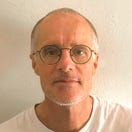영어 오디오 및 비디오를 필사하는 3단계 쉬운 방법
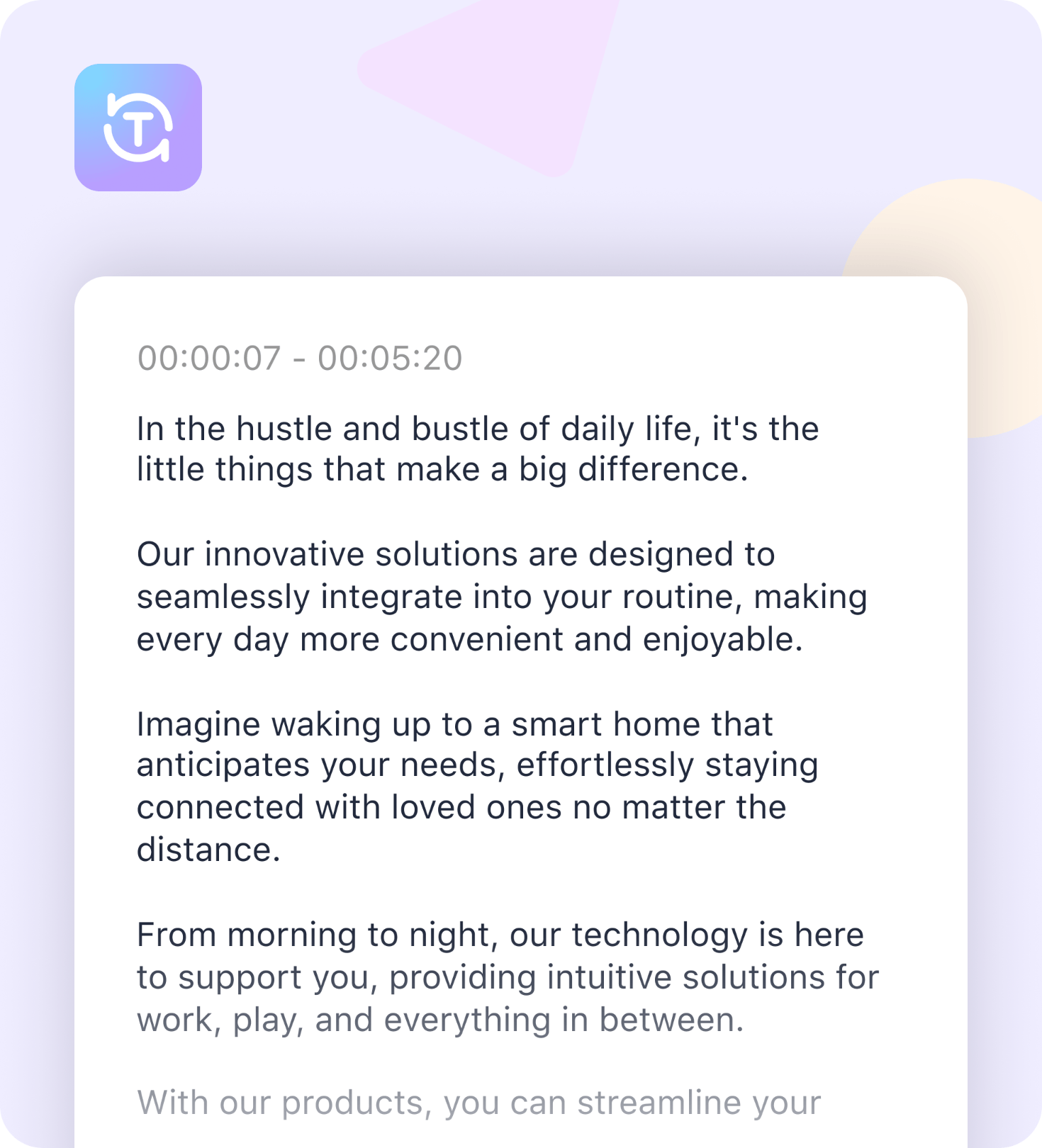
1. 파일 업로드 및 전사하기
"파일 선택" 버튼을 클릭하여 기기에서 영어 오디오 또는 비디오 파일을 업로드하세요. 저희의 고급 전사 도구가 파일을 높은 정확도로 자동으로 텍스트로 변환해 드립니다.
2. 전사된 텍스트 검토 및 편집
전사 과정이 완료되면 편집 인터페이스에 들어가 오른쪽 상단의 View Toggle을 클릭하여 전사 보기 모드로 전환하세요. 텍스트의 정확성을 검토하고 도구 내에서 필요한 조정을 직접 수행하세요.
3. 전사된 텍스트 내보내기
편집을 완료한 후, "내보내기" 버튼을 클릭하고 VTT, Word, Text, MD, LRC, JSON, ASS, CSV, STL, PDF와 같은 옵션 중에서 원하는 파일 형식을 선택하세요. 파일은 즉시 다운로드할 수 있습니다.
자주 묻는 질문
당신의 영어 전사 서비스의 정확도는 어느 정도입니까?
저희 영어 전사 서비스는 98.5% 이상의 정확도를 제공합니다. 그러나 정확도는 오디오의 명확성, 배경 소음, 그리고 화자의 억양에 따라 달라질 수 있습니다.
영어 오디오 또는 비디오 파일을 전사하는 데 얼마나 걸리나요?
전사 완료 후에 전사된 텍스트를 편집할 수 있나요?
내가 전사된 텍스트를 어떤 파일 형식으로 내보낼 수 있나요?
수천 명의 사용자들이 신뢰합니다
SubEasy 사용자들의 의견을 들어보세요
With my slight hearing impairment, it's often hard to catch everything in lectures, but SubEasy has been a huge help. Being able to transcribe and review the amazing lectures has really helped me advance in my studies.
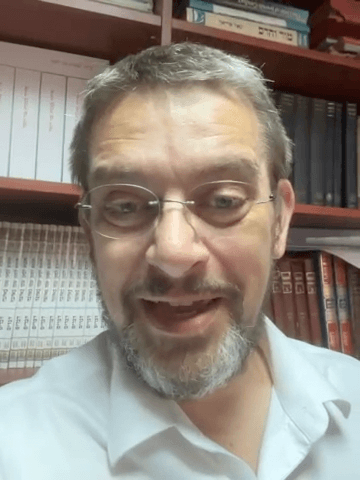
Therapeutical Studies student
Me'ir
SubEasy.al is the most friendly and neatest AI-transcribing app among others that I've tried. Keep it up!
DW
SubEasy.ai User
Darcy Wang
v1.0.0.251209-1-20251209111938_os