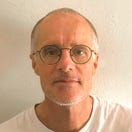3 Passos Simples para Transcrever Vídeo
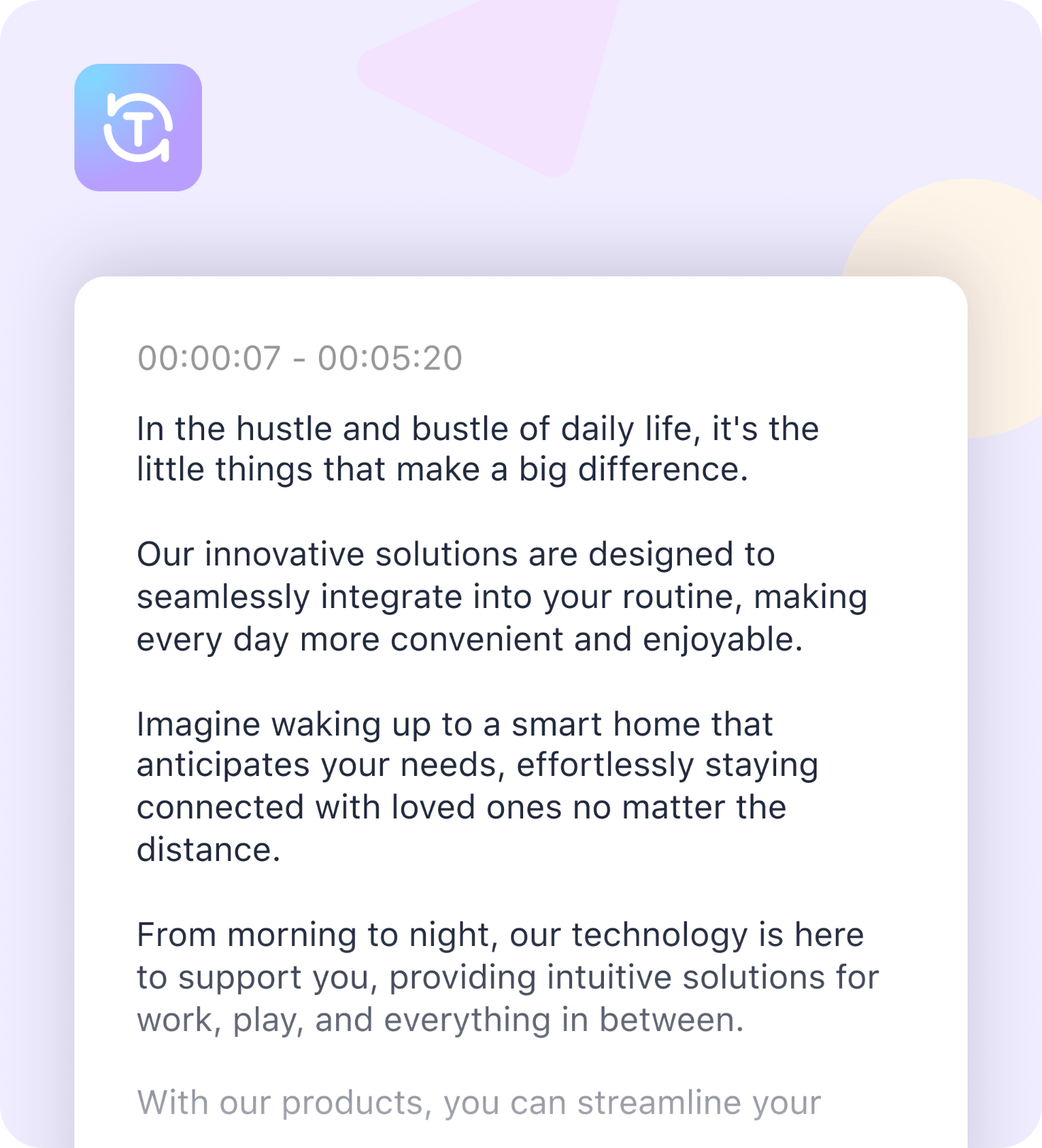
1. Envie e Transcreva Seu Arquivo
Clique no botão "Selecionar Arquivo" para enviar seu arquivo Vídeo do seu dispositivo. Nossa ferramenta avançada de transcrição converterá automaticamente seu arquivo em texto com alta precisão.
2. Revisar e Editar o Texto Transcrito
Depois que o processo de transcrição estiver concluído, entre na interface de edição e clique no View Toggle no canto superior direito para alternar para o modo Transcript View. Revise o texto para verificar a precisão e faça os ajustes necessários diretamente na ferramenta.
3. Exporte Seu Texto Transcrito
Após finalizar suas edições, clique no botão "Exportar" e selecione o formato de arquivo preferido entre opções como VTT, Word, Text, MD, LRC, JSON, ASS, CSV, STL ou PDF. Seu arquivo estará pronto para download instantaneamente.
Perguntas Frequentes
Qual é a precisão do seu serviço de transcrição?
Quanto tempo leva para transcrever um arquivo Vídeo?
Posso editar o texto transcrito após a conclusão da transcrição?
Para quais formatos de arquivo posso exportar meu texto transcrito?
Confiado por milhares de usuários
Ouça o que os usuários do SubEasy estão dizendo
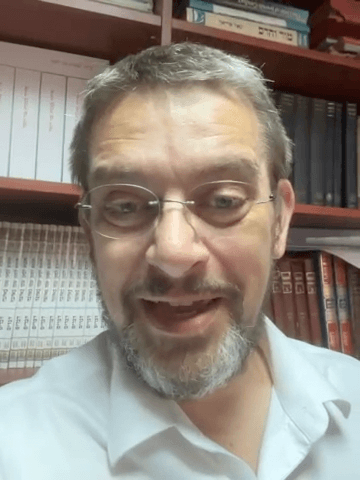
Therapeutical Studies student
Me'ir
SubEasy.ai User
Darcy Wang
v1.0.0.2503025-9_os