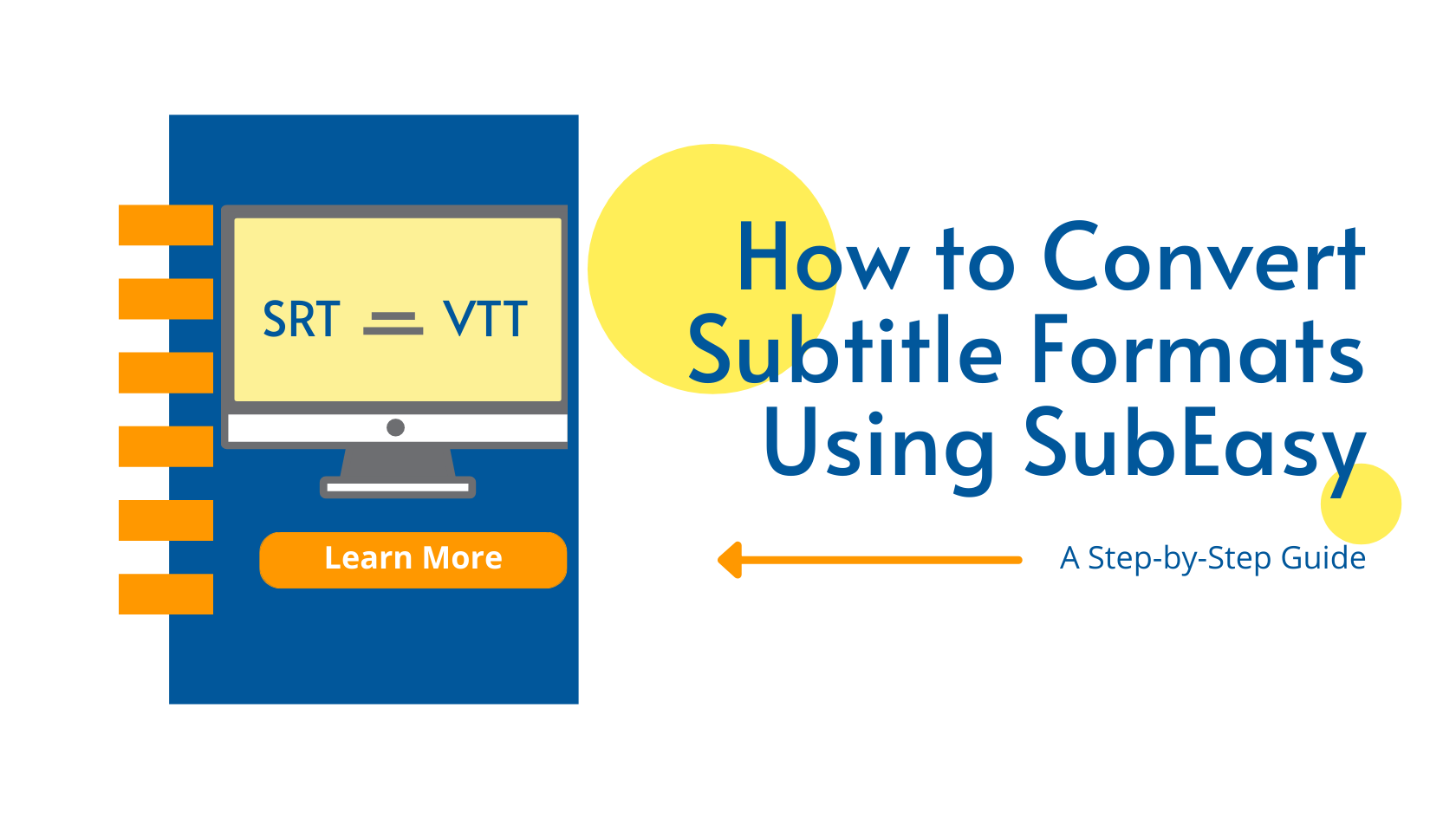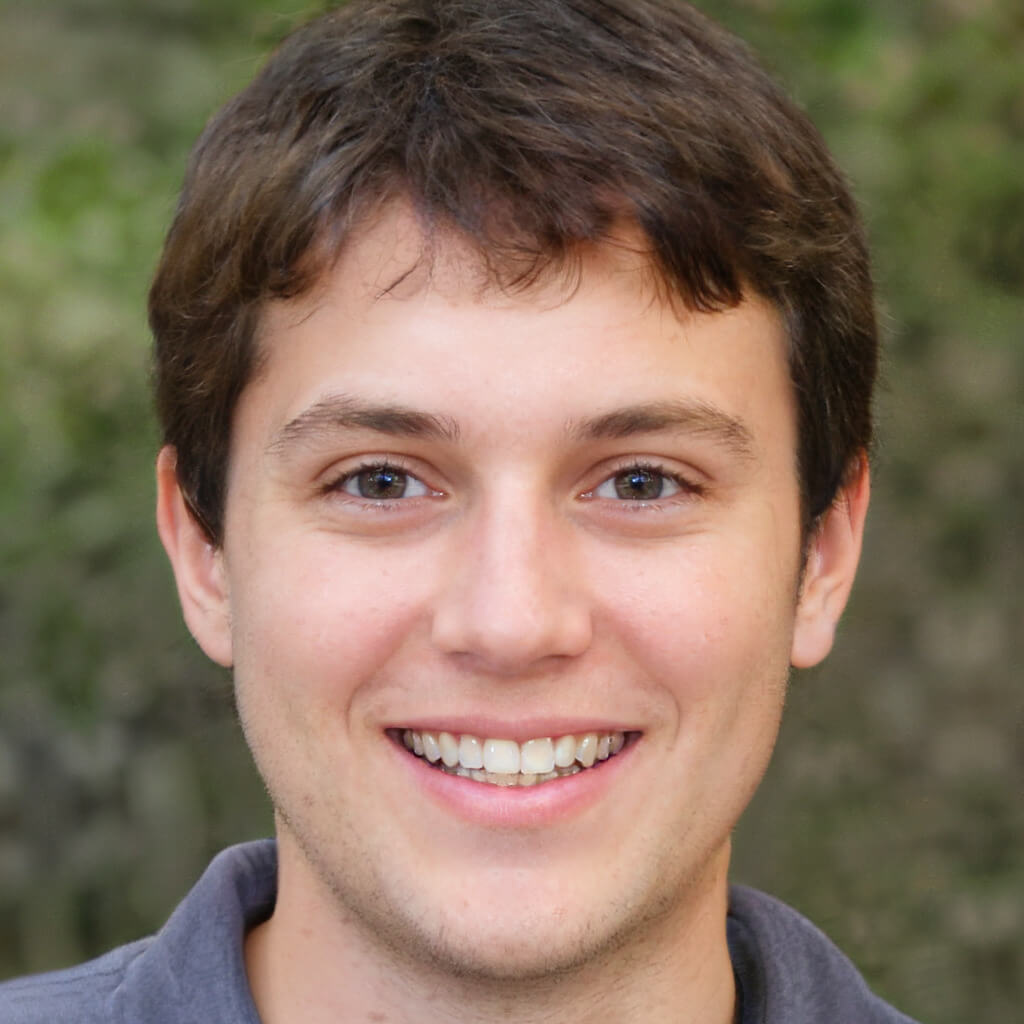In today's global digital environment, subtitle formats like SRT, VTT, and ASS play a crucial role in making video content accessible to a wider audience. However, converting subtitles between different formats can be challenging without the right tools. SubEasy provides a free and smart AI-powered subtitle format conversion tool that allows users to quickly and easily convert their SRT, VTT, or ASS subtitles.
In this guide, we'll take you through the step-by-step process of converting subtitle formats using SubEasy, making your content more accessible and streamlining your workflow.
Understanding Subtitle Formats
Before converting, it's helpful to understand the different subtitle formats and their uses:
- SRT (SubRip Subtitle): A widely supported, simple text format that works with most video players.
- VTT (WebVTT): Commonly used for web-based video content and supports styling options.
- ASS (Advanced SubStation Alpha): Offers advanced text styling, making it ideal for more visually complex subtitles.
Why Choose SubEasy for Subtitle Conversion?
Here’s why SubEasy is the go-to tool for subtitle conversion:
- Supports Multiple Formats: SubEasy allows you to convert between formats like SRT, VTT, and ASS to suit your needs.
- AI-Powered Precision: Leveraging artificial intelligence, SubEasy ensures highly accurate conversions, retaining all timecodes and formatting.
- User-Friendly Interface: The platform’s intuitive design makes it easy for users of all skill levels to convert subtitle formats with just a few clicks.
- Time-Saving: SubEasy automates the process, saving you time and ensuring quality results without manual editing.
Step-by-Step Guide: How to Convert Subtitle Formats Using SubEasy
Step 1: Enter Format Conversion Interface
Log in to the SubEasy website and navigate to the "Subtitle/Captions Converter" section on the dashboard.
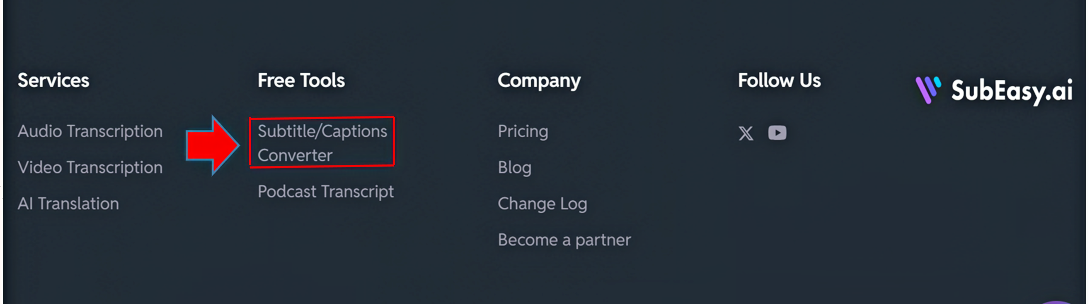
Step 2: Select the Conversion Tool
Click to enter the Subtitle Converter page.
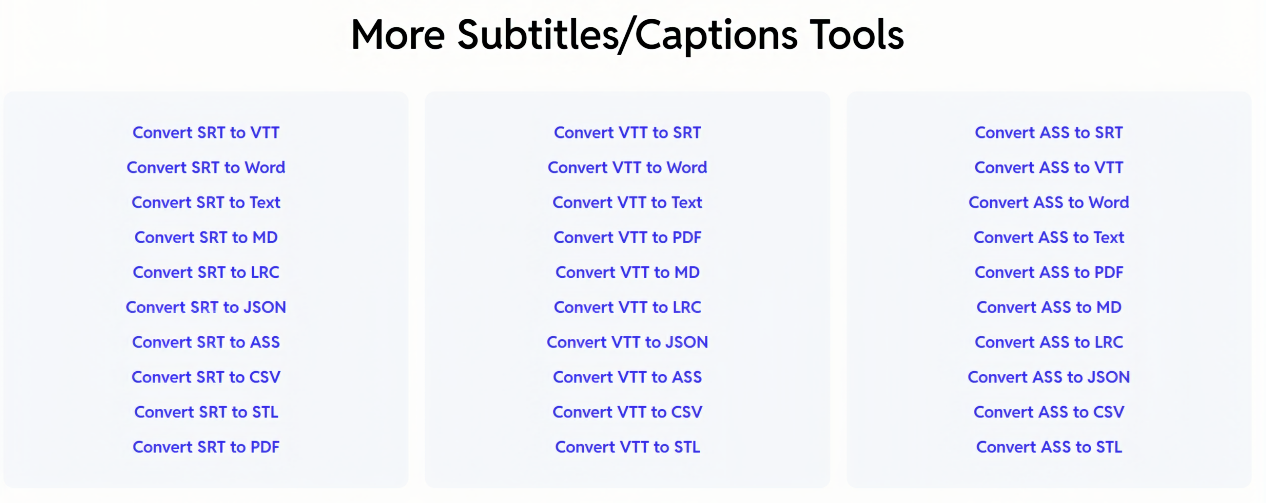
Step 3: Upload Your Subtitle File
Click the "Select File" button and choose your subtitle file from your computer.
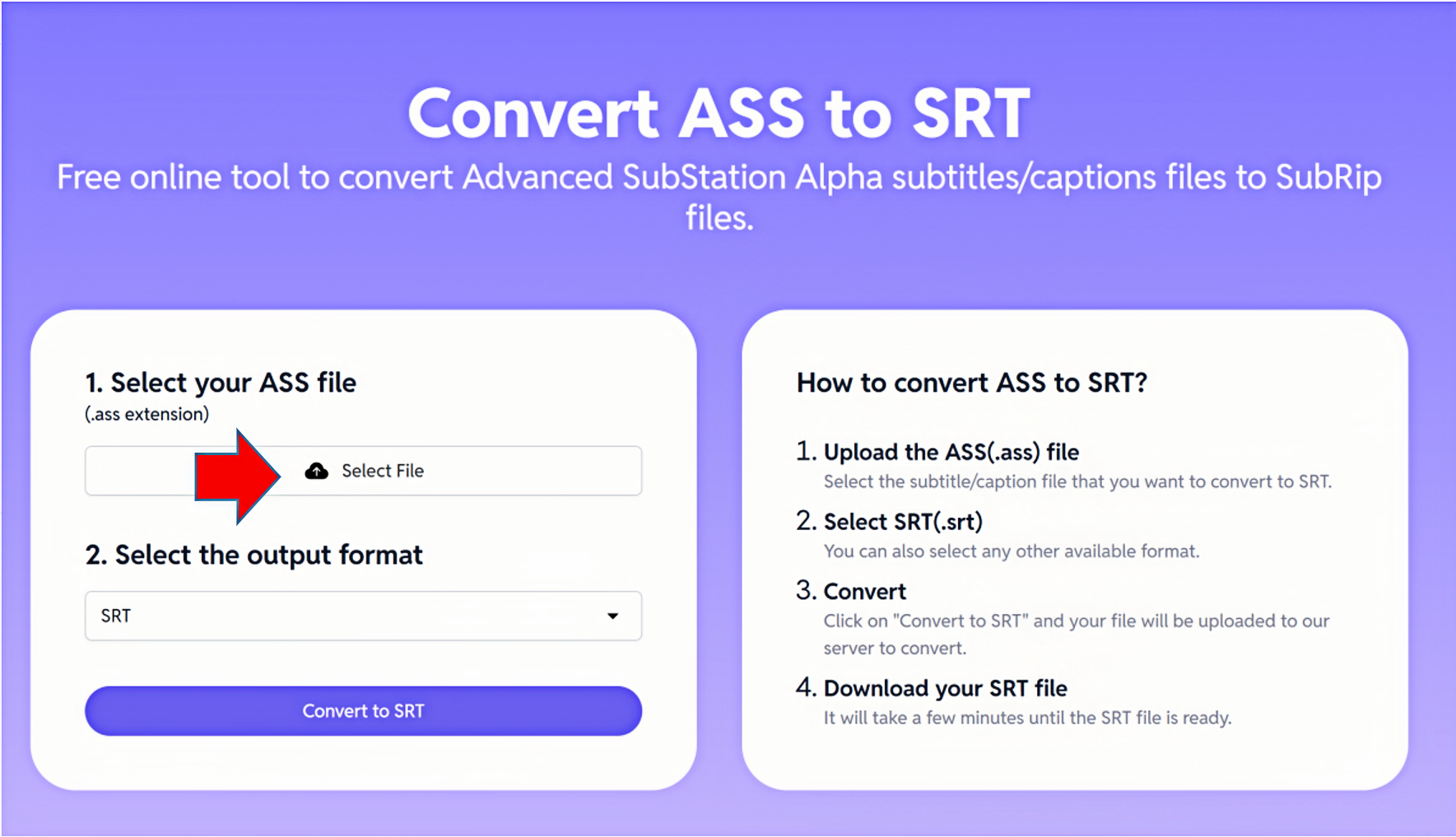
Step 4: Choose the Output Format
After uploading your file, select the desired output format (SRT, VTT, ASS, etc.).

Use SRT for maximum compatibility with most video players. Choose VTT for web-based content. Opt for ASS if you require advanced styling or formatting options.
Step 5: Convert the File
Click the "Convert" button and wait while SubEasy processes your file. SubEasy’s AI ensures your subtitles remain synchronized with the video, without losing text or timecodes.
Step 6: Download the Converted Subtitle File
Once the conversion is complete, a download link will appear on the dashboard. Click the "Download" button and save the file to your computer. Your newly converted subtitle file is now ready to be used on your preferred platform!
Troubleshooting Common Issues During Subtitle Conversion
While SubEasy simplifies subtitle conversion, you may encounter occasional issues. Here are some tips to help troubleshoot:
- File Compatibility Issues: If your media player doesn't support the format, convert it to a more widely supported one like SRT or VTT.
- Synchronization Issues: Play the video and ensure that the subtitles are perfectly synchronized. You can adjust subtitle offsets in your media player or re-upload the file for conversion.
- Corrupted Files: Ensure that the original subtitle file is not corrupted. If errors persist, double-check your file before converting.
SubEasy's Key Features for Enhanced Subtitle Management
SubEasy offers several additional features to optimize your workflow:
- AI Transcription: Convert audio to text easily using AI-powered transcription services.
- Multi-language Translation: Translate subtitles into over 100 languages to reach a wider audience.
- Batch Processing: Save time by converting multiple subtitle files simultaneously.
SubEasy is not just a subtitle converter—it’s a comprehensive platform for managing all your subtitle needs.
Conclusion: Streamline Your Subtitle Workflow with SubEasy
SubEasy is an efficient, free solution for converting subtitle formats like SRT, VTT, and ASS quickly and accurately. By using AI-powered features, it helps ensure your subtitles work across all platforms while maintaining quality. SubEasy saves you time and minimizes errors, making it the best tool for subtitle management.
Ready to improve your subtitling process? Try SubEasy today!