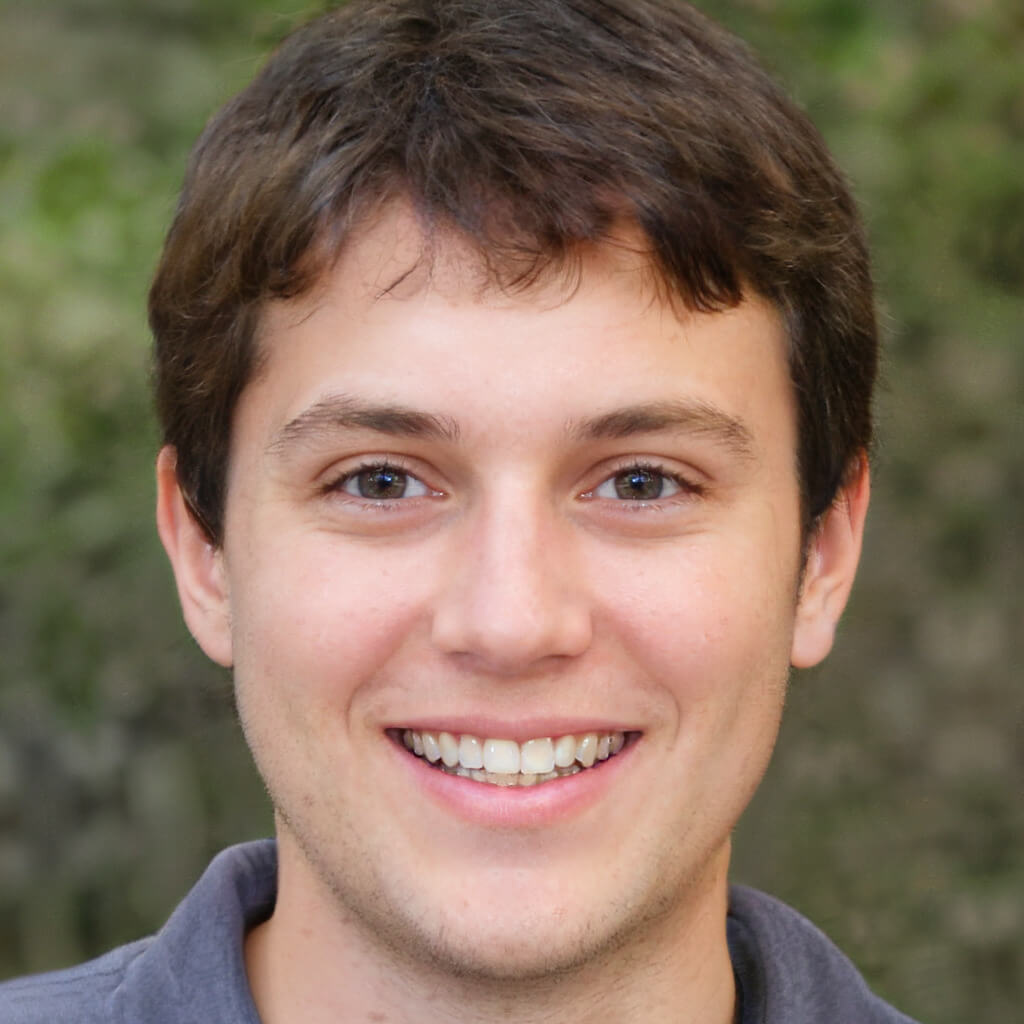Why Users Prefer Notta Over Sonix.ai?
SubEasy and Sonix are among the best speech-to-text tools that convert essential meeting discussions and video content into readable text, making them top choices for professionals and teams alike. While they share features like team collaboration, note-taking, and transcription capabilities, SubEasy stands out with its advanced features, making it the preferred choice for many users. Here’s a detailed comparison between SubEasy and Sonix to help you decide which AI transcription tool best suits your needs.
Why SubEasy is One of the Best Speech-to-Text Tools for AI Transcription
1. Extended Free Plan to Explore Features

As one of the best Sonix competitors, SubEasy provides a generous free plan allowing users to test the platform’s features before committing financially. The free plan offers three free transcription sessions of 30 minutes each per day, along with unique features such as accurate speaker identification, perfect timing, and easy-to-use subtitle customization options.
In contrast, Sonix does not offer a similar free plan, though it provides a 7-day free trial with 30 minutes of free transcription. Once the trial ends, users need to switch to a paid plan on a pay-as-you-go basis.
2. Support for More Transcription Languages

SubEasy is a highly advanced transcription and translation tool that supports transcription in over 100 languages, far exceeding Sonix’s 38+ language support. SubEasy’s high-level AI-driven translation ensures context-aware accuracy, making it a powerful tool for global teams and multilingual projects.
3. AI Reflow for Better Subtitle Segmentation

SubEasy stands out with its AI Reflow feature, which intelligently splits long subtitles into shorter, more natural segments. This enhances the readability and visual flow of videos, providing viewers with a more engaging experience. Unlike SubEasy, Notta’s subtitle segmentation often results in long blocks of text that can be difficult to read and disrupt the viewer’s experience.
4. Extensive Export Options

SubEasy excels with its extensive export capabilities, supporting up to 4K video and MP3 quality, and allowing users to export subtitle files in various formats including SRT, PDF, DOCX, TXT, ASS, VTT, MD, LRC, and CSV. Even free users have access to these export options, providing significant flexibility and usability.
In comparison, Notta’s export formats are limited to MP3, MP4, TXT, DOCX, SRT, PDF, and XLSX, and these export features are restricted to paid users only.
Given the broader range of formats and accessibility, SubEasy is an objectively better choice for users needing diverse export capabilities.
Conclusion: Why SubEasy Stands Out
In summary, SubEasy proves itself as one of the best speech-to-text tools by outshining Sonix with its user-friendly free plan, extensive language support, innovative AI Reflow subtitle segmentation, and diverse export options available even to free users. Its commitment to accessibility and flexibility makes SubEasy an ideal choice for professionals and teams looking to enhance their transcription and video content workflows. Whether you need accurate language support, intuitive subtitle formatting, or a wide array of export formats, SubEasy provides a comprehensive solution that adapts to your needs without the constraints of costly subscriptions.