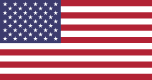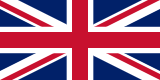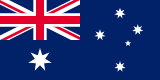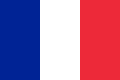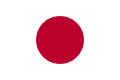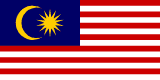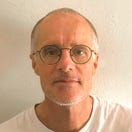Translate Video in 4 Easy Steps
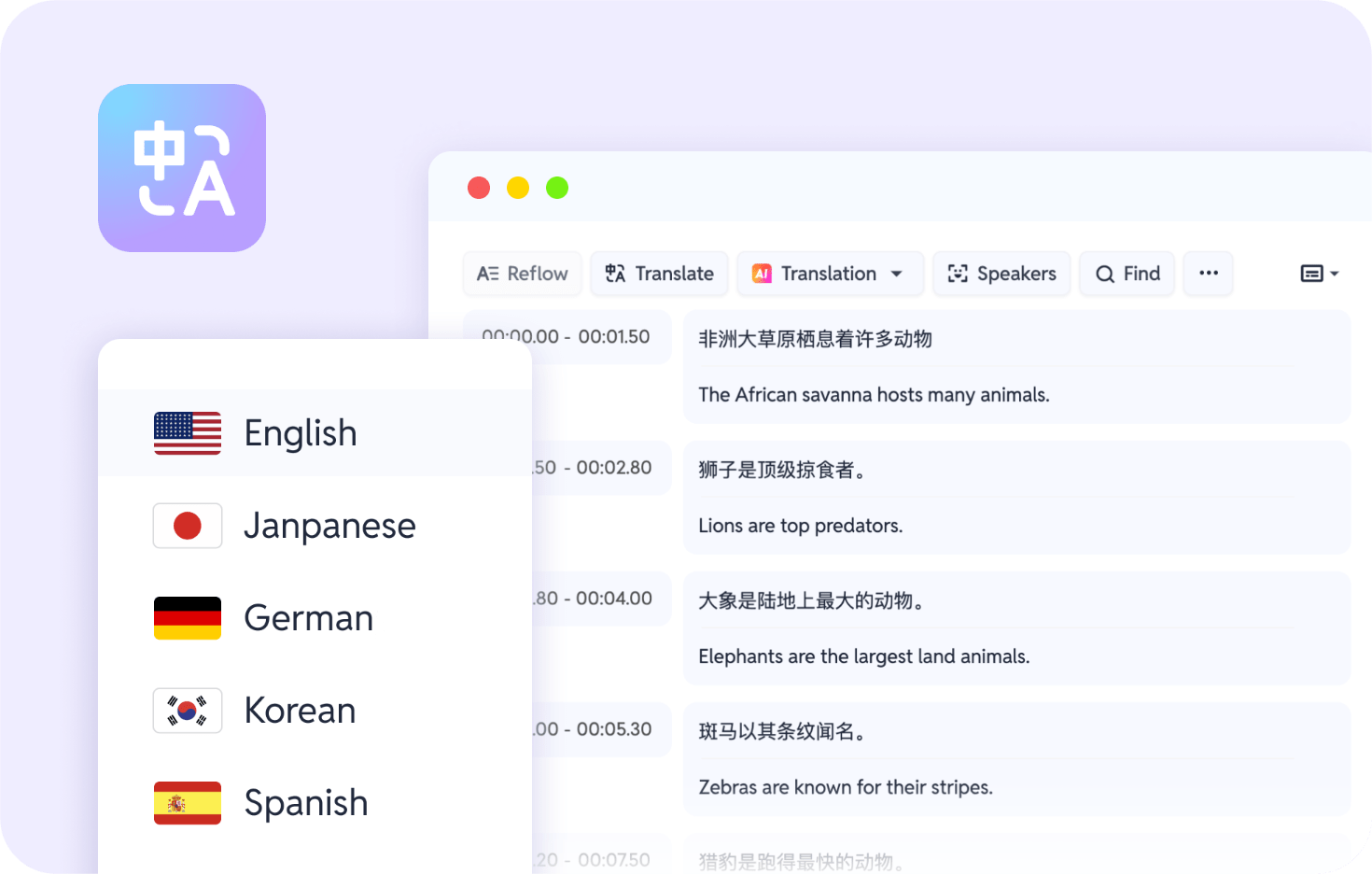
Upload Your File
Prepare your video file for translation. Click the "Select File" button to upload your file from your device. Our tool will automatically process the audio once it is uploaded.
Start the Translation Process
Click on the "Translate" button and select your target language. Choose your preferred translation mode:
- Automated Translation: Using standard translation engines, but with lower quality.
- AI Translation: High-quality translation using advanced AI models, recommended for general users.
- AI Plus Translation: Superior quality, near-professional translation, recommended for high-quality demands.
Review and Adjust the Translated Content
After the translation is complete, review the content to ensure accuracy. You can make any necessary adjustments directly.
Export Your Translated Content
Once you are satisfied with the translation, click the "Export" button and choose your preferred file format. The download will start automatically, providing you with a seamless experience.
High Accuracy in Translation
SubEasy offers three translation modes to meet diverse needs. Powered by cutting-edge AI technology, SubEasy delivers high-accuracy translations with near-professional quality.
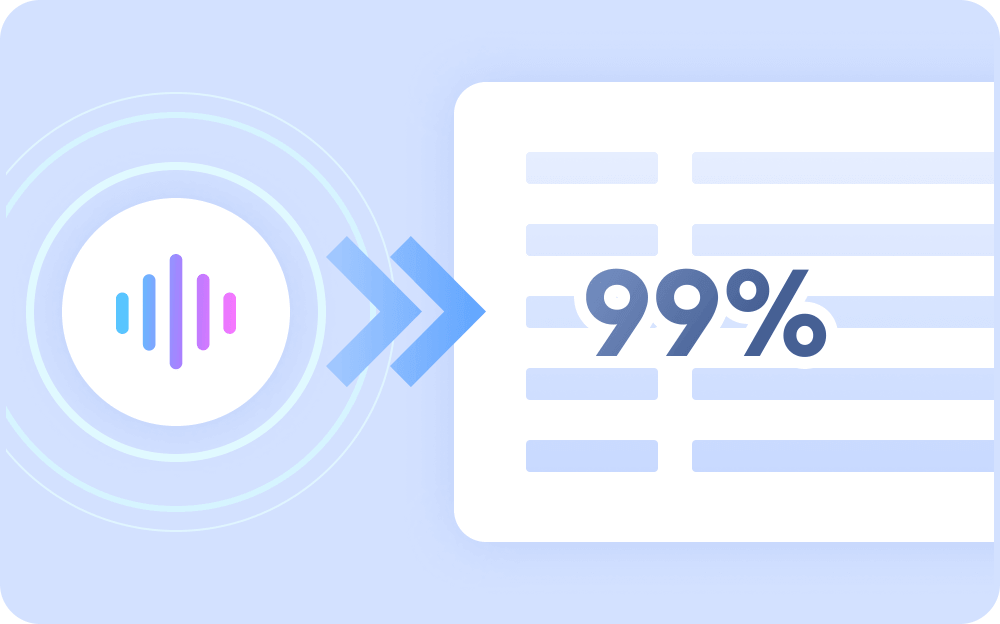
Unmatched translation quality in 100+ Languages
We supports over 100 languages in translation. Translate your video to many languages including English, Spanish, French, German, and much more!
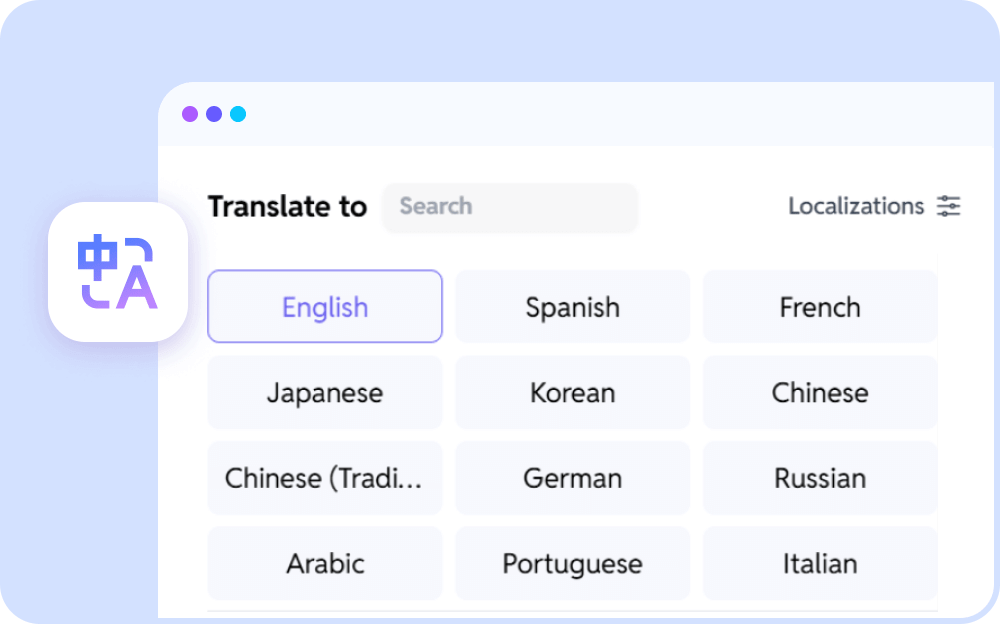
Customize Your Video
Customize the appearance of video to suit your needs. Choose from a wide range of fonts, colors, and positions to enhance your viewers' experience.
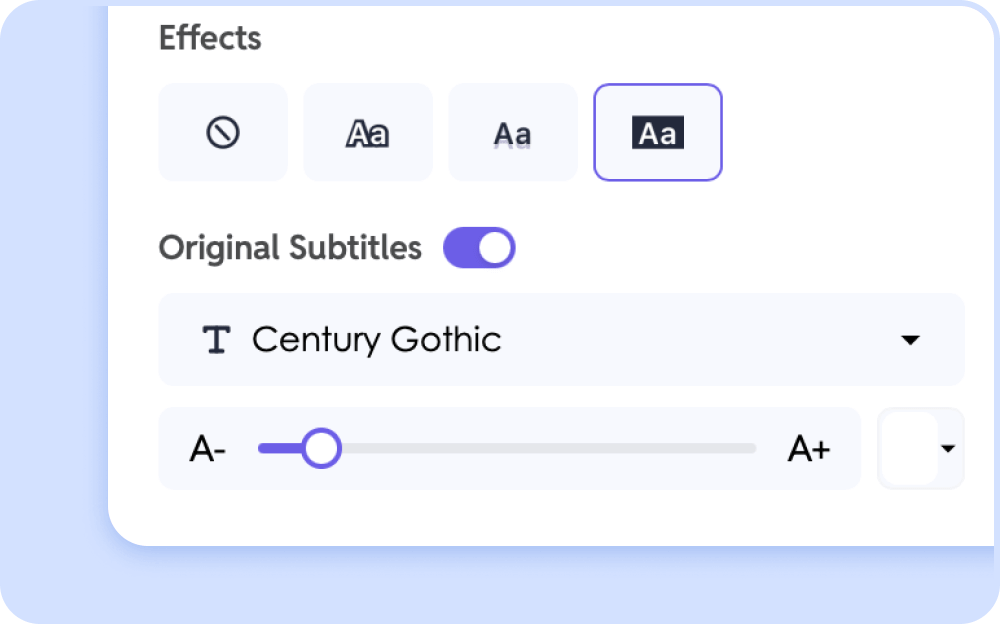
Customizable Translation Glossaries
Maintain accuracy and consistency in your translations by defining key terms and names.

Post Your Video Embedded with Multilingual Video
Automatically generate multilingual video for your videos and effortlessly share them on popular social platforms. SubEasy enhances your content’s accessibility, boosts engagement, and helps you expand your global reach!
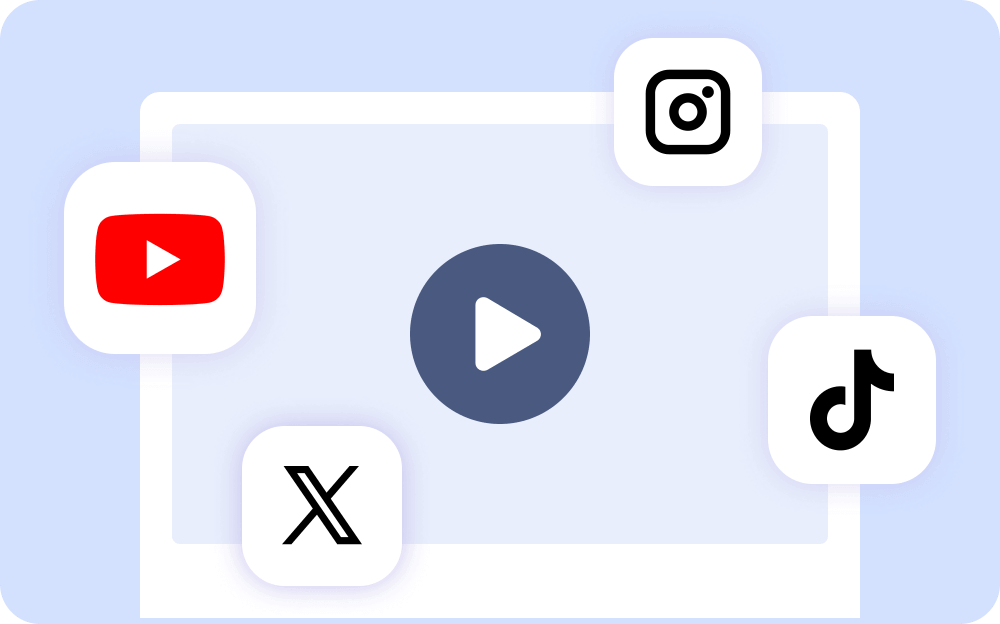
Supported Languages
Outperform competitors with our extensive language support and unmatched accuracy.
Frequantly Asked Questions
Trusted by thousands of users
Hear what SubEasy users are saying
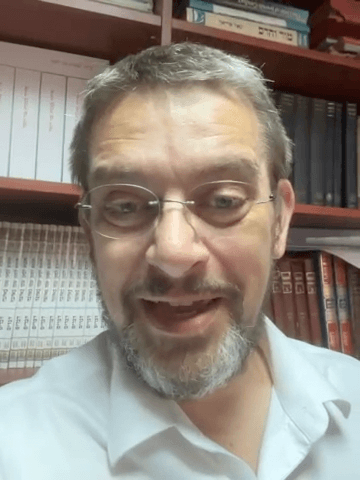
Therapeutical Studies student
Me'ir
SubEasy.ai User
Darcy Wang
You Might Be Interested In
Subtitle/Captions Converter
Convert your subtitles/captions to another subtitle/captions format.
Translate Audio / Video
- Translate English Audio/Video To Spanish
- Translate English Audio/Video To French
- Translate English Audio/Video To German
- Translate English Audio/Video To Dutch
- Translate English Audio/Video To Portuguese
- Translate English Audio/Video To Russian
- Translate English Audio/Video To Italian
- Translate English Audio/Video To Polish
- Translate English Audio/Video To Japanese
- Translate English Audio/Video To Mandarin
- Translate English Audio/Video To Chinese Traditional
- Translate English Audio/Video To Chinese Simplified
- Translate English Audio/Video To Korean
v1.0.0.250218-2_os