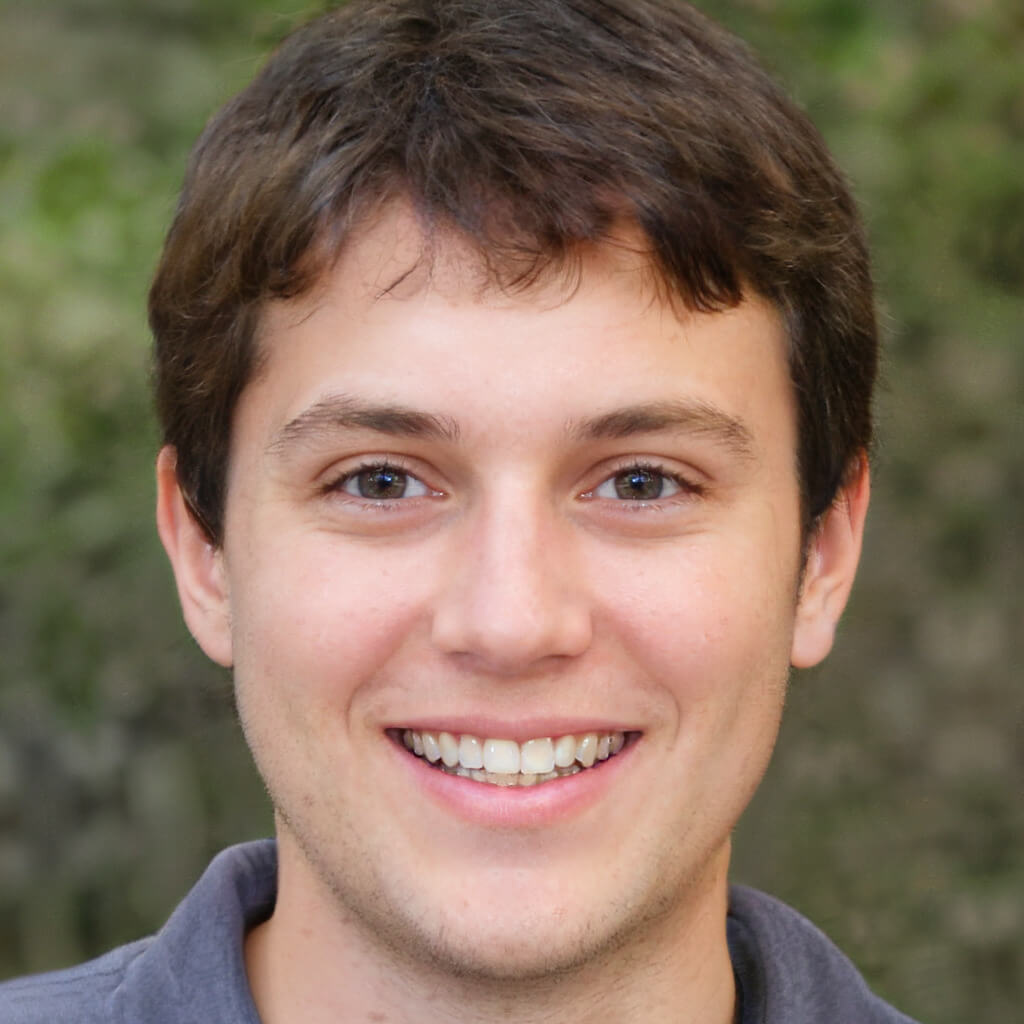SubEasy and Otter.ai are both powerful speech-to-text tools designed to help you transcribe audio and video files effortlessly. While both offer similar functionalities, they differ in ways that may impact your decision on which app to use. Here, we provide a detailed comparison between SubEasy and Otter.ai to help you make an informed choice.
Table of Contents
A Comprehensive Comparison: SubEasy vs Otter
Key Features Comparison
Pricing Comparison
Why Should You Choose SubEasy over Otter?
A Comprehensive Comparison: SubEasy vs Otter

Key Features Comparision
1. Transcription Accuracy
SubEasy provides exceptional transcription accuracy, ensuring that every word is captured with remarkable precision. In optimal conditions, its technology can achieve an impressive accuracy rate of up to 99%. Additionally, it effectively adapts to a variety of accents and reduces the impact of background noise, making it an ideal choice for those seeking top-quality transcriptions. With SubEasy, you can rely on transcripts of the highest standard, enhancing both clarity and audience engagement.

Otter is a popular transcription tool known for its efficiency, with accuracy ranging between 83% and 95%. While it performs well under many conditions, its speaker identification feature, when tested with the same video, shows some limitations. Otter struggles to accurately distinguish between speakers, which can lead to confusion in multi-speaker scenarios. On the other hand, SubEasy excels in transcription accuracy, offering a more reliable speaker identification function. With SubEasy, you can expect higher precision and a clearer distinction between speakers, making it the better choice for those prioritizing transcription quality.

2. Export Formats
SubEasy offers a wide range of export formats to cater to different user needs. Whether you need videos in various resolutions or prefer subtitles and transcripts in different file formats, SubEasy has you covered. The platform supports video exports in multiple resolutions, ensuring compatibility with your preferred viewing quality. Additionally, SubEasy provides versatile subtitle file options, such as SRT and VTT, along with accurate, downloadable transcripts in formats like DOCX and PDF. With these flexible export choices, SubEasy allows users to seamlessly integrate their transcriptions into various platforms and workflows.

While Otter offers a solid transcription service, it provides a more limited selection of export formats compared to SubEasy. Users can only export transcripts in five formats: TXT, Clipboard, DOCX, PDF, and SRT. This restricted range may not meet the needs of everyone, particularly those who require more flexibility in their export options.

Prcing Comparison
As the top Otter.ai alternative, SubEasy offers competitive pricing with plans starting at $9.9. SubEasy provides not only a Pro plan but also an Unlimited Plan, catering to various user needs. Free users can transcribe up to 3 times a day, with each session lasting up to 30 minutes, while Unlimited Plan users enjoy unlimited transcription minutes per recording and can import audio and video files of up to 4 hours or 4GB in size, providing unmatched flexibility and convenience. Check out SubEasy’s pricing plans.

Otter.ai’s Pro plans start at $16.99 per user billed monthly and impose transcription limits on the Pro plan, including only 10 file imports per month and 90 transcription minutes per conversation. This can be restrictive for users with longer meetings or frequent audio imports.

Why Should You Choose SubEasy over Otter?
1. Multiple Features
Otter focuses solely on transcription services, whereas SubEasy goes beyond transcription to offer a wider range of powerful features. In addition to providing highly accurate transcriptions, SubEasy can generate precise subtitles, offer multilingual translation, and even convert and merge subtitle files. These added functionalities make SubEasy a comprehensive solution that caters to a variety of user needs, offering more flexibility and value for those seeking advanced transcription and video editing capabilities.
2. Multiple Export formats
SubEasy offers a wide variety of export formats to meet diverse user needs. It supports video exports in different resolutions, along with a range of subtitle file formats and transcription options. This flexibility ensures that users can choose the most suitable format for their projects. In contrast, Otter only supports five export formats: TXT, Clipboard, DOCX, PDF, and SRT, which are relatively limited. This restricted selection may not offer the same level of versatility, especially for users looking for more comprehensive export options.
3. Support More languages
SubEasy supports transcription in a wide range of languages, including English, Spanish, Mandarin, Arabic, and more. This extensive language support makes it a versatile choice for users from different linguistic backgrounds. On the other hand, Otter is more limited in its language options, offering transcription services only in English, French, and Spanish. For those needing transcriptions in a broader variety of languages, SubEasy stands out as the more inclusive solution.
4. Cost-Effective
When considering transcription services, cost is a significant factor. SubEasy offers a more affordable pricing structure compared to Otter, especially when you take into account its multiple features. With SubEasy, you get access to a robust set of tools at a fraction of the cost, making it an ideal choice for individuals, small businesses, and large enterprises looking to get more value without exceeding their budget.
Choose SubEasy to streamline your workflow and elevate your content creation process. Try SubEasy Now!