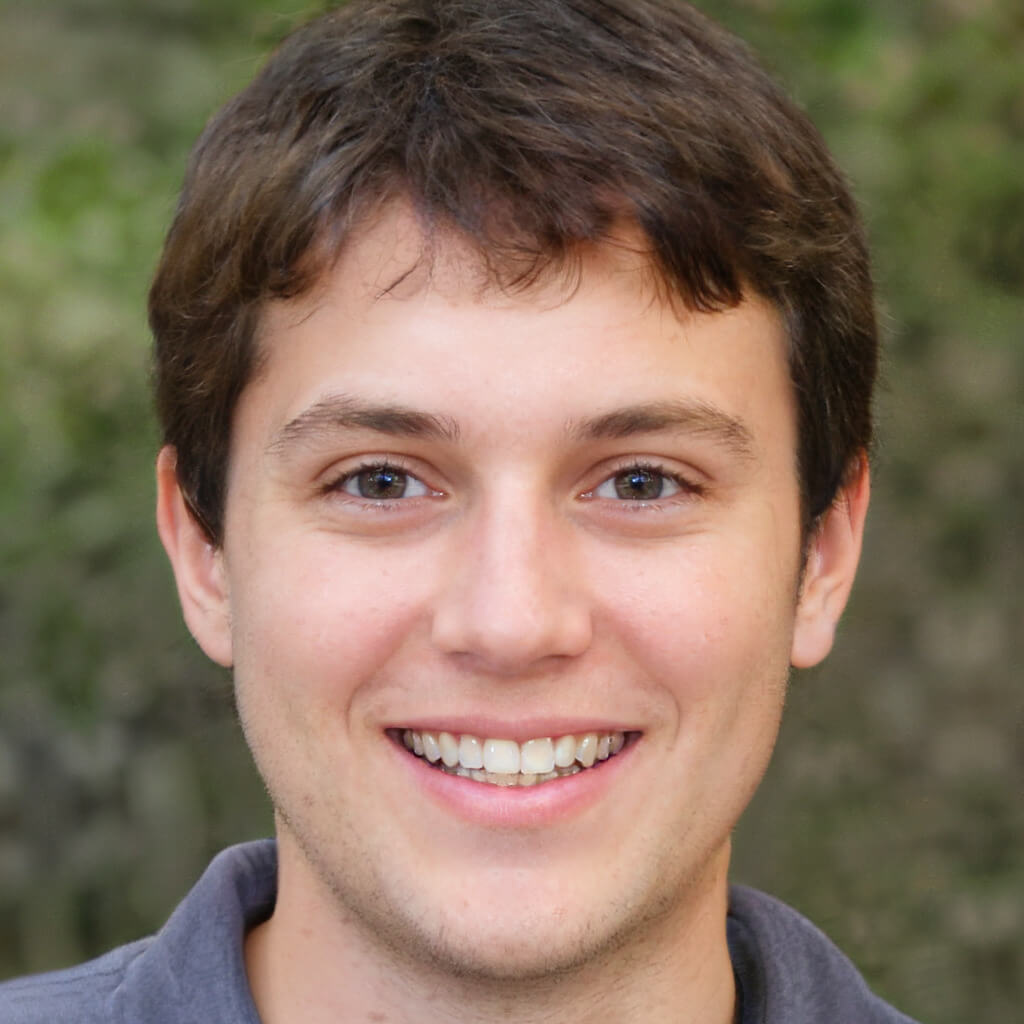Manually taking notes can often feel overwhelming. Keeping up during lectures or organizing your notes effectively afterward may seem like a daunting task. This is where AI-powered tools come to the rescue. By automating transcription and summarization, these tools save you time and enable you to focus on learning instead of writing. SubEasy, an AI note-taking solution, offers students discounts and free trials, providing an accessible and accurate way to transform audio or video into text. With its AI Companion feature, it even generates instant summaries, making your study sessions more efficient and stress-free.
Table of Contents
- Why You Need AI Note Takers
- Discover SubEasy's Features in Note-Taking
- Step-by-Step Guide to Taking Notes Using SubEasy
- How AI Note-Taking Tools Boost Student Productivity
- Tips for Maximizing the Use of Note-taking Tool
Why You Need AI Note Takers

Common Challenges in Traditional Note-Taking
Taking notes manually during lectures or study sessions often feels like a race against time. You might struggle to write everything down while still paying attention to the lecture. This process can leave you with incomplete or unclear notes, making it harder to review later. Another challenge lies in organizing and retrieving your notes. Handwritten or scattered digital notes can quickly become messy. Searching for specific information in a pile of unstructured notes wastes valuable time. This disorganization can disrupt your study flow and reduce your productivity.
How AI Solves These Challenges
AI note-taking tools effectively address these issues by automating the entire process. These tools can transcribe lectures or study materials into text while summarize key points with impressive speed and accuracy. For instance, SubEasy, an AI note taker free for students, not only generates quick and precise transcriptions but also summarize essential details using its AI Companion feature, saving you the effort of sifting through lengthy transcripts. This AI transcription tool ensures that you always have concise and clear notes for quick review. This streamlined approach helps you stay organized and boosts your productivity as well.
Discover SubEasy's Features in Note-Taking
SubEasy is a versatile tool designed to revolutionize your note-taking experience, offering exceptional accuracy, powerful AI capabilities, and user-friendly features.
- Accurate Transcription: SubEasy delivers exceptional speech-to-text capabilities, ensuring high-precision transcription of every word. Under optimal conditions, it achieves an impressive accuracy rate of 99%. Furthermore, it adapts seamlessly to various accents and reduces errors caused by background noise, making it the perfect solution for anyone seeking fast, reliable, and accurate transcription.
- AI Companion: SubEasy's AI Companion allows you to effortlessly generate summaries of your transcriptions or even create additional content, such as blog posts. You can also click "Ask ChatGPT" to engage in a conversation with ChatGPT for deeper insights into any transcription-related questions. Furthermore, the newly introduced "AI Refine & Correction" feature ensures your transcriptions are accurate and polished.
- Multi-Format Support: SubEasy supports a wide range of export formats, including VTT, Word, Text, MD, LRC, JSON, ASS, CSV, STL, and PDF. Simply choose your preferred format when exporting your transcribed text.
These features make SubEasy an excellent choice for students looking to enhance their note-taking efficiency. Offering three free trials per day alongside exclusive education and government discounts, SubEasy stands out as the most cost-effective solution for student note-taking needs.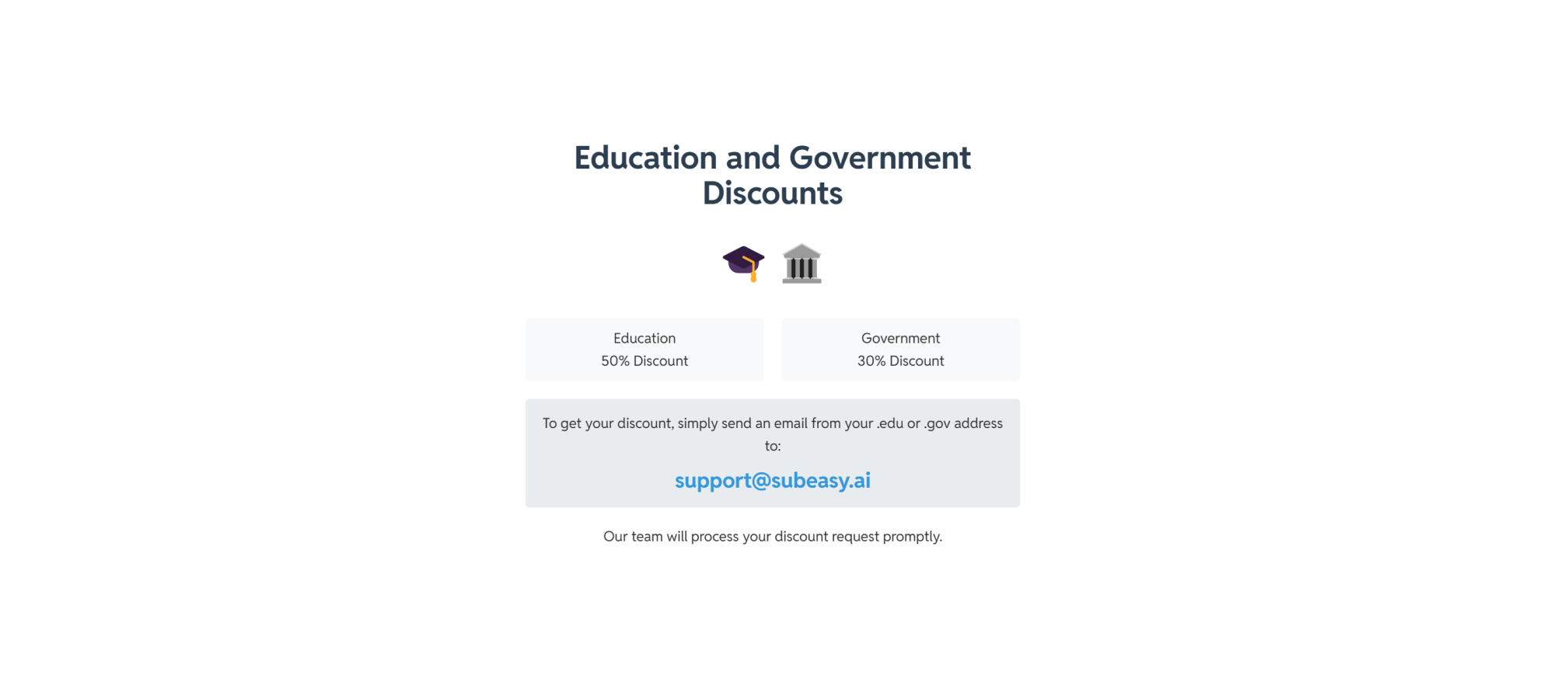
Step-by-Step Guide to Taking Notes Using SubEasy
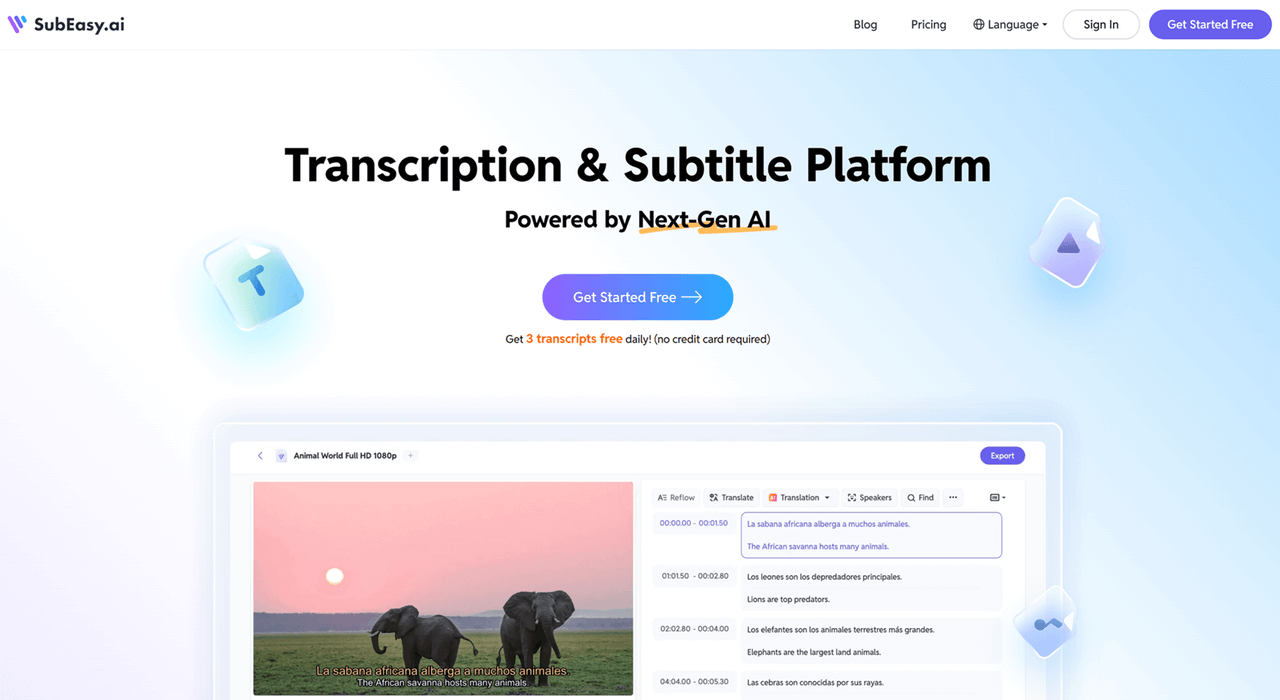
Step 1: Upload Your File or Paste the Link
Go to SubEasy and click "Upload Files" to upload your audio or video. You can also paste the link below. Currently, SubEasy supports links from YouTube, X (Twitter), and TikTok.
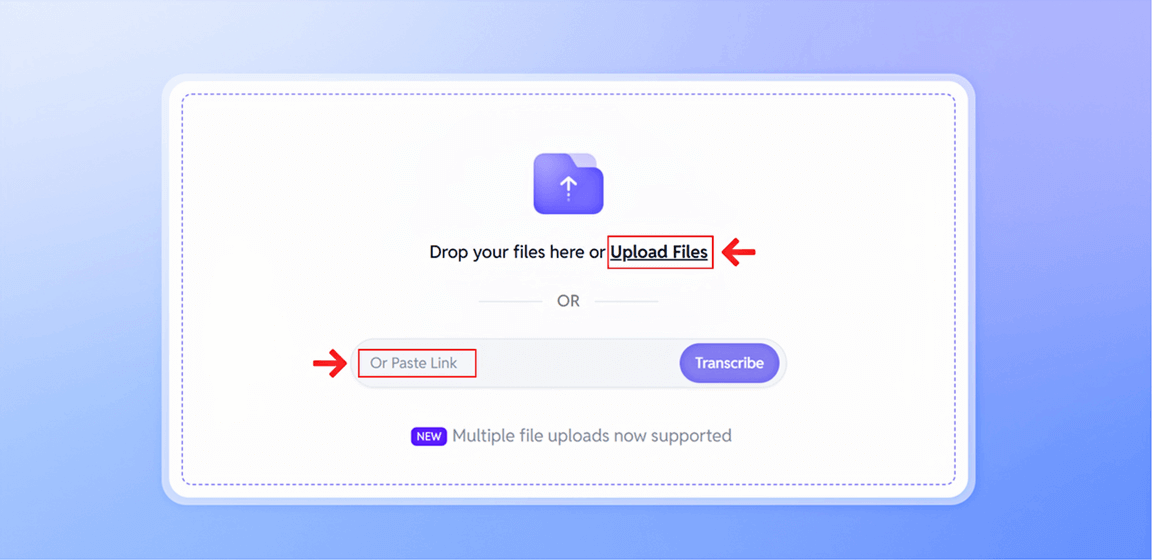
Step 2: Transcribe
After uploading your file, click the "Start" button to begin the transcription process. SubEasy will automatically convert your file into text with high accuracy.
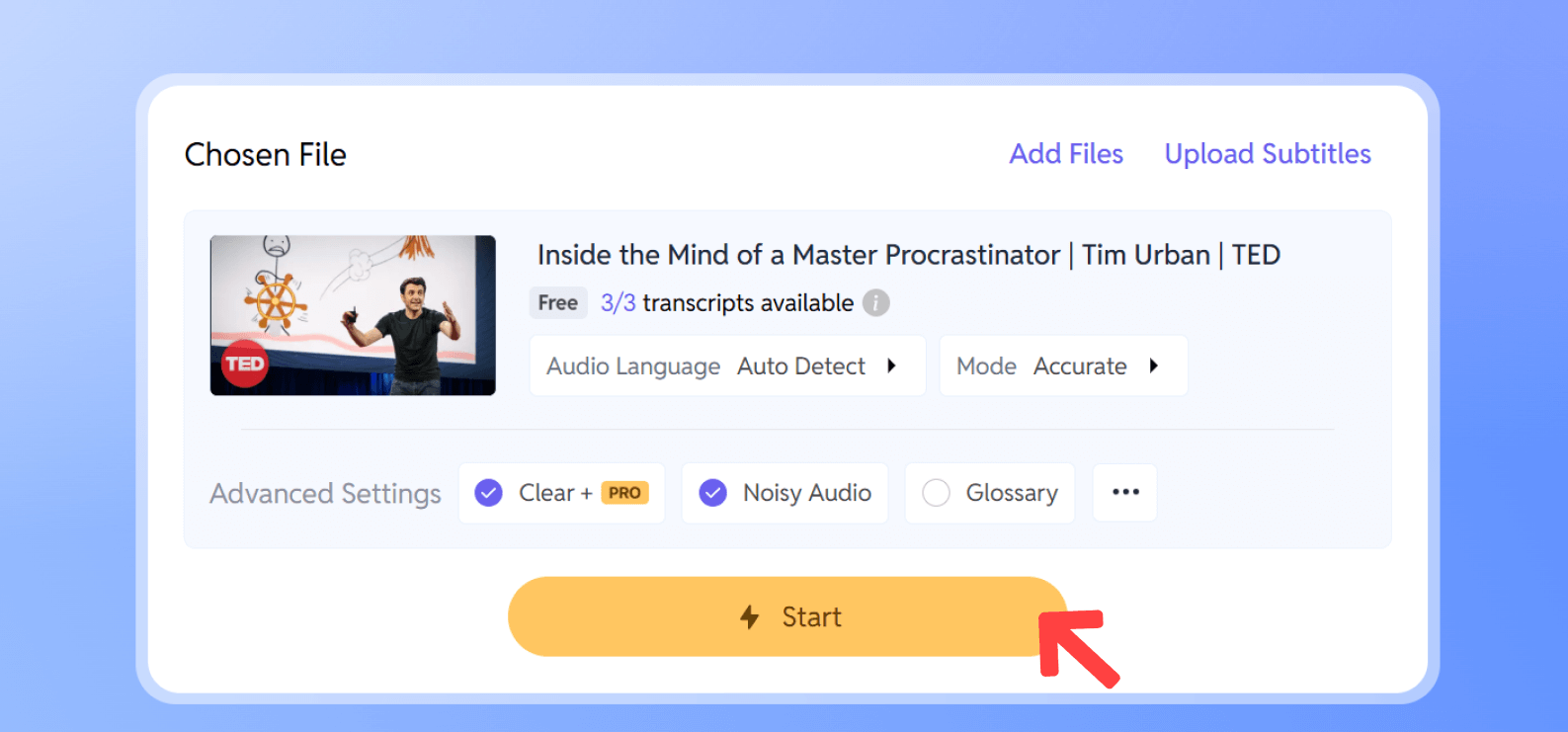
Step 3: Generate Notes
Once your transcription is complete, take advantage of the AI Companion feature to generate notes or additional content. Select the content you want and click "Create", SubEasy will automatically generate it.
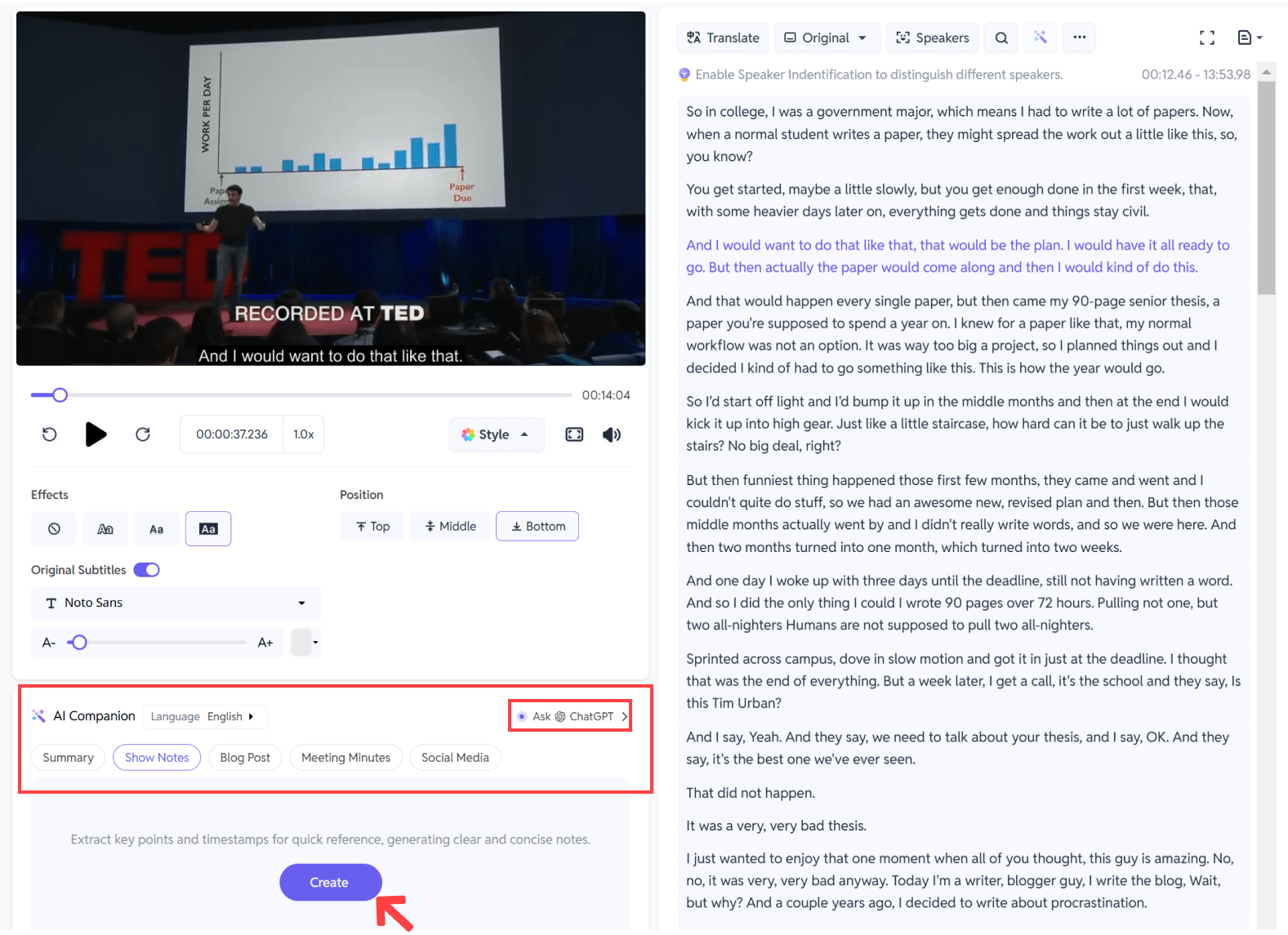
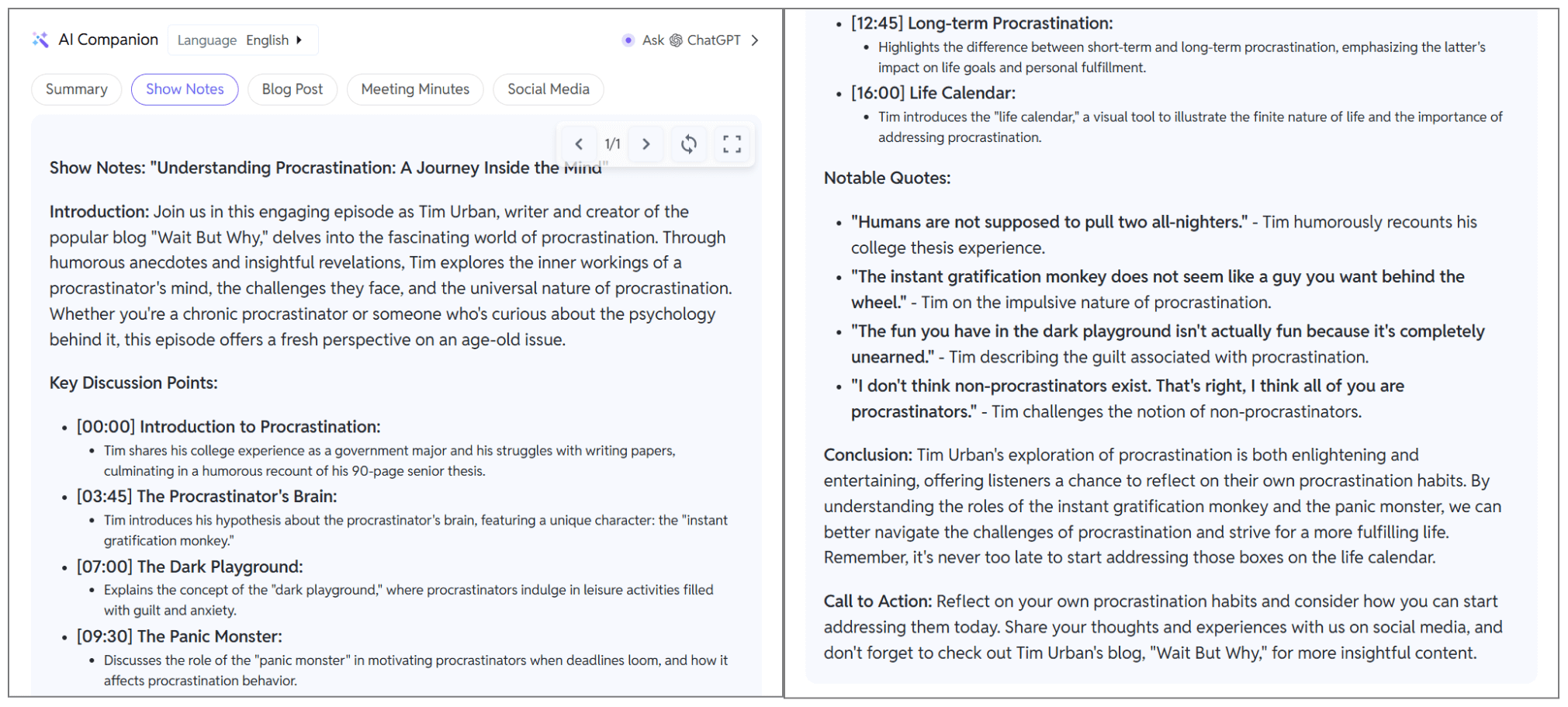
Step 4: Download
Click "Export" to download your transcript and AI-powered content created by SubEasy. You can also export the file directly to third-party platforms like Notion.
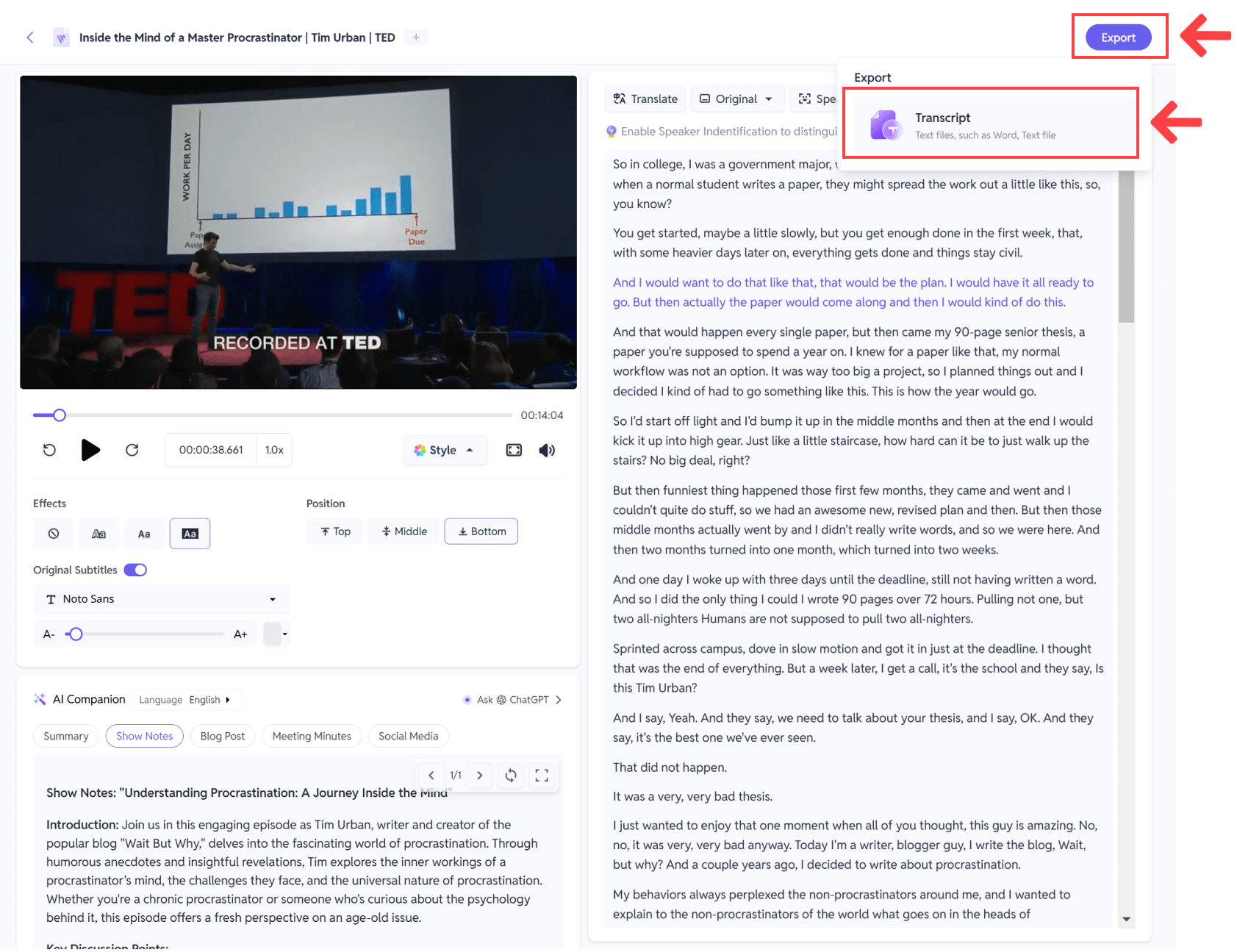
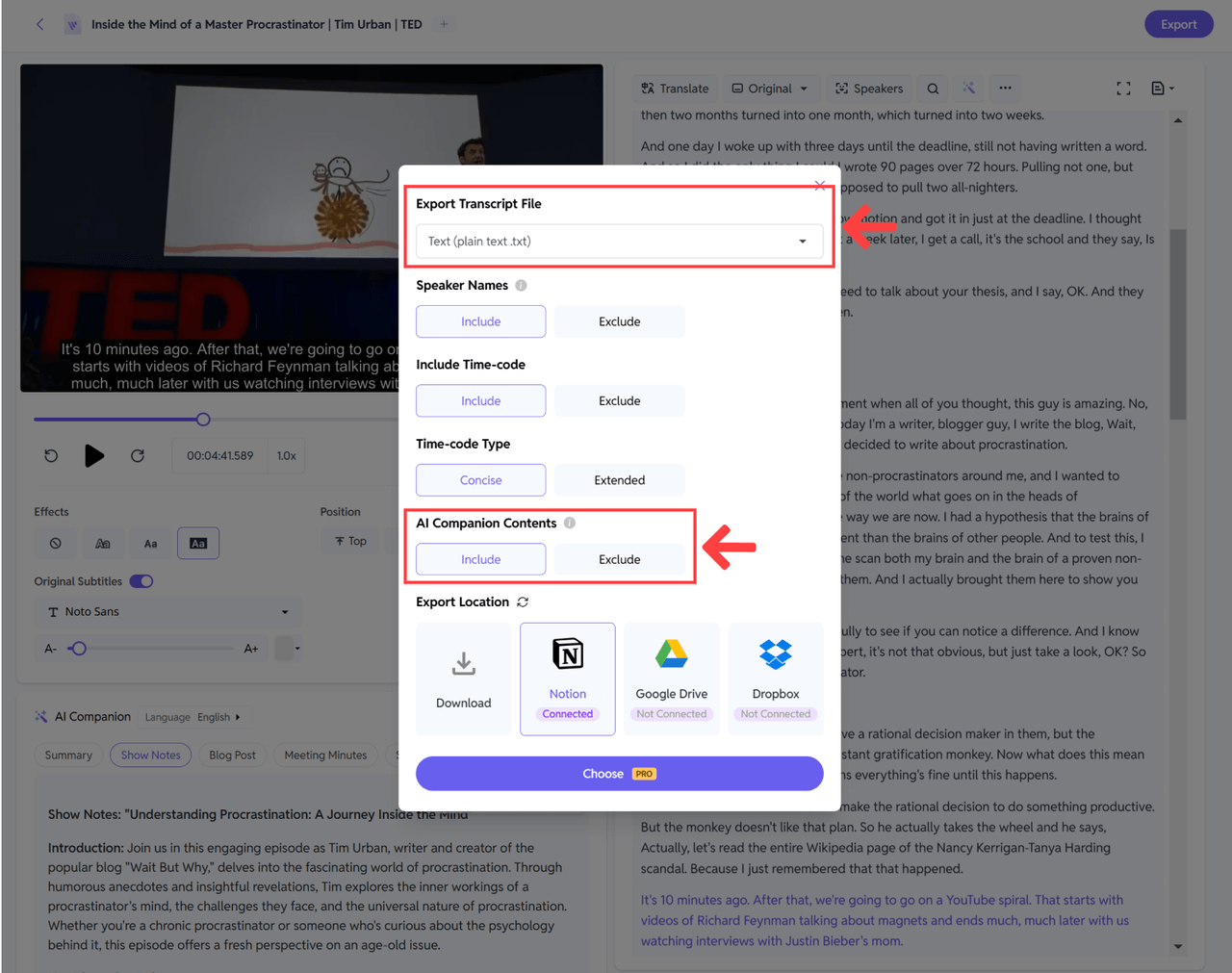
How AI Note-Taking Tools Boost Student Productivity
Saving Time and Effort
Automated transcription simplifies the note-taking process. Instead of struggling to jot down every word during a lecture, you can rely on AI tools to capture everything accurately. This lets you focus on understanding the material rather than worrying about missing key details. With SubEasy, you can save valuable time for reviewing or studying. SubEasy's AI Companion feature further boosts your efficiency by extracting key points from lengthy transcripts, providing clear and concise notes. No more sifting through pages of text to find the main ideas—this streamlined approach helps you focus on what truly matters, making your study sessions more productive.
Improved Organization and Accessibility
Cloud-based storage ensures your notes are always within reach. Whether you’re at home, in class, or on the go, you can access them from any device with an internet connection. This eliminates the risk of losing important information and keeps your study materials neatly organized in one place. Searchable notes take productivity to the next level. AI-powered tools categorize your notes and allow you to instantly find specific topics or keywords. No more flipping through notebooks or endlessly scrolling—locate the information you need in seconds. This not only saves time but also makes studying more efficient and less stressful. AI note-taking tools like SubEasy revolutionize how you manage your studies. They reduce manual effort, enhance accessibility, and ensure your notes remain well-organized. With these tools, you can focus more on learning and achieving better academic results.
Tips for Maximizing the Use of Note-taking Tool
- Organizing notes into folders or categories: Effective organization is crucial for maximizing your AI note-taking tool. Group your notes into folders by subject, topic, or project—for example, separate folders for each course or lecture series. This method helps you locate specific notes quickly and efficiently.
- Adjusting transcription settings for better accuracy: Tweaking transcription settings can greatly enhance note quality. Tools like SubEasy allow customization based on audio quality or language preferences.
- Reviewing and editing notes for clarity: While AI tools provide a solid starting point, refining your notes ensures they meet your needs. After generating a transcript or summary, review and edit for clarity. Highlight key points, add annotations, or rephrase sections to enhance understanding.
- Combining AI tools with traditional study methods: AI tools simplify note-taking, but pairing them with traditional techniques enriches your learning. Use AI-generated notes as a foundation to create flashcards, mind maps, or handwritten summaries. This active engagement reinforces material and improves retention.
Explore SubEasy today to experience its powerful features. Combine it with effective study habits, such as reviewing and refining your notes, to achieve the best results. Let SubEasy simplify your note-taking and enhance your academic success.