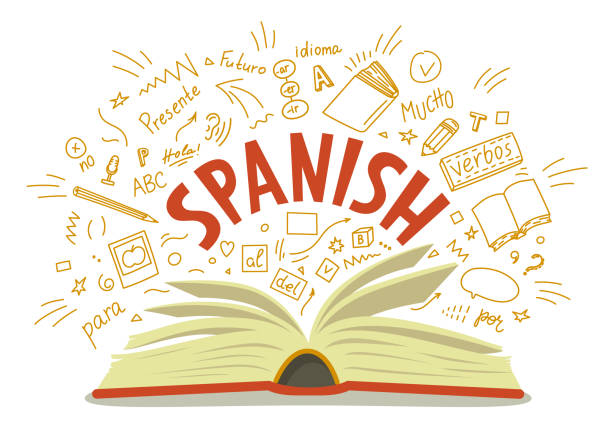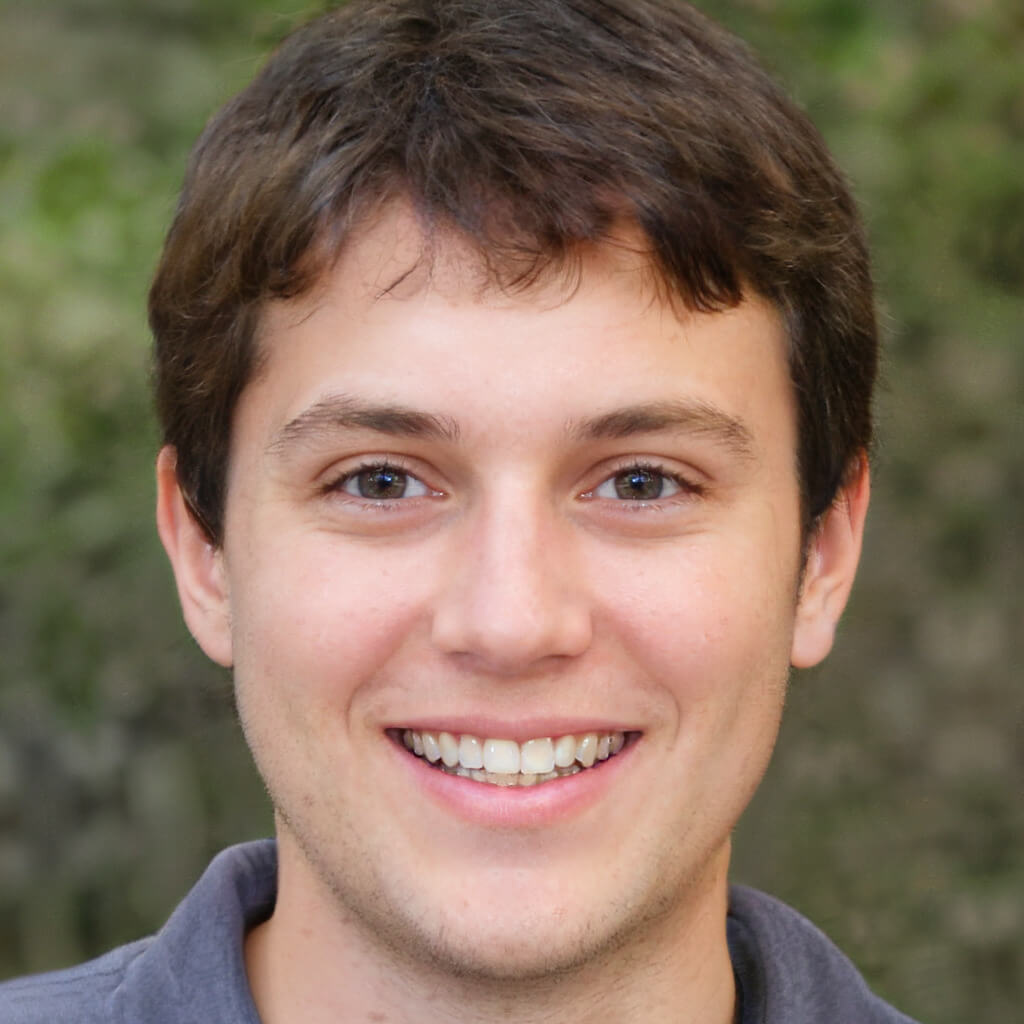The demand for translation tools has surged in 2025 as global communication becomes more essential than ever. You need reliable solutions to bridge language gaps, especially when you translate English to Spanish, one of the most widely spoken languages worldwide. AI and generative AI have transformed the translation industry, offering faster and more accurate results. Neural Machine Translation (NMT) and large language models (LLMs) now deliver fluent, context-aware translations. These advancements also enable real-time capabilities, making multilingual communication seamless. With these tools, you can achieve precision and efficiency in both personal and professional settings.
Key Takeaways
-
Translation tools are important for talking in a connected world. They help businesses share ideas with people who speak different languages.
-
AI has made translations much better and more accurate. Tools like SubEasy can be right 99% of the time, making them useful for work or personal tasks.
-
When picking a translation tool, look for accuracy and ease of use. These features make translating easier and better.
-
SubEasy is great for turning audio into text. It works well with different accents and noisy backgrounds.
-
For simple needs, Google Translate is free and easy to use. For work, DeepL is very accurate, and SubEasy is best for audio tasks.
Why Translation Tools Are Essential in 2025
The Role of Globalization and Multilingual Communication
Globalization has made multilingual communication a necessity. In 2025, the global e-commerce market is expected to reach $7.4 trillion, with over 80% of this growth coming from non-English-speaking countries. This shift highlights the importance of providing content in multiple languages. Almost half of all internet content is now created in languages other than English, reflecting the growing demand for localized communication.
You might notice that customers prefer interacting in their native language. Studies show that 72% of buyers are more likely to purchase when information is available in their language, while 40% avoid buying if it isn’t. Translation tools help you meet these expectations, ensuring your message resonates with diverse audiences. Whether you’re running a business or sharing personal content, these tools make it easier to connect with people worldwide.
The Impact of AI and Generative AI on Translation Accuracy
AI and generative AI have revolutionized how you translate English to Spanish. Advanced models like GPT-4 and Neural Machine Translation (NMT) systems now process entire sentences instead of individual words. This approach improves fluency and accuracy by capturing context and linguistic nuances. For example, NMT has increased translation accuracy by 60% in some cases, making it a game-changer for industries like legal and medical translation.
Generative AI also excels at understanding cultural references and context. These systems adapt dynamically, ensuring translations are not only accurate but also culturally relevant. With AI achieving over 90% accuracy in specialized fields, you can rely on these tools for professional-grade results. SubEasy, for instance, leverages advanced AI to deliver precise and context-aware translations, making it an excellent choice for both personal and professional use.
Key Features Users Look for in Tools to Translate English to Spanish
When choosing a translation tool, you likely prioritize features that enhance usability and accuracy. Users often look for:
-
High accuracy to ensure reliable translations.
-
Context understanding to capture the meaning behind words.
-
User-friendly interfaces that simplify the process.
-
Voice translation for real-time communication.
-
Offline capabilities for convenience in areas without internet access.
SubEasy stands out by addressing these needs. Its intuitive interface makes it easy to use, even for beginners. The platform’s advanced AI ensures accurate translations, while its ability to handle diverse Spanish accents adds another layer of reliability. Whether you’re translating audio or text, tools like SubEasy help you achieve seamless communication.
Overview of AI-Powered Translation Technologies

Machine Translation vs. Generative AI Translation
You might wonder how machine translation (MT) differs from generative AI translation. MT focuses on speed and efficiency, making it ideal for handling large volumes of content. It processes text quickly, but it often struggles with figurative language and maintaining the style of the original text. Generative AI, on the other hand, excels in understanding context and cultural nuances. This makes it a better choice for creative or nuanced translations.
For example, MT may handle passive voice and tense differently than a human translator would. Generative AI adapts dynamically, ensuring translations feel more natural. However, it can still face challenges with idiomatic expressions. Both technologies have their strengths, and your choice depends on the type of content you need to translate.
How AI Enhances Contextual Understanding in Translations
AI has transformed how you translate English to Spanish by improving contextual understanding. Modern large language models (LLMs) like GPT-4 process entire sentences instead of individual words. This holistic approach captures linguistic nuances, idioms, and cultural context. For instance, Google's Transformer model enables AI to understand the meaning behind phrases, leading to more accurate translations.
These advancements ensure that translations are not only precise but also culturally sensitive. SubEasy, for example, uses advanced AI to handle diverse Spanish accents and background noise. This ensures your translations remain accurate, even in challenging scenarios. With AI, you can trust that your message will resonate with your audience.
The Evolution of Translation Tools Over the Years
Translation tools have come a long way in the past decade. In 2014, researchers introduced neural networks for machine translation, shifting away from statistical methods. By 2016, Google Translate set a new standard with neural machine translation (NMT), which significantly improved accuracy. In 2020, Facebook advanced NMT further, enabling translations between 100 languages without relying on English as an intermediary.
| Year | Milestone Description |
|---|---|
| 2014 | Neural networks replaced statistical methods in machine translation. |
| 2016 | Google Translate introduced neural machine translation (NMT). |
| 2020 | Facebook enabled multilingual NMT without English as a pivot. |
These milestones highlight how AI-powered tools like SubEasy now deliver fast, reliable, and context-aware translations. The evolution of technology ensures you can communicate effectively across languages.
Comparison of Top Tools to Translate English to Spanish

SubEasy
Features and Usability
SubEasy offers a seamless experience for translating Spanish audio into English. Its advanced AI technology ensures up to 99% accuracy, even when dealing with diverse Spanish accents or background noise. The platform supports over 100 languages, making it versatile for multilingual projects. You can easily upload audio or video files, and SubEasy guides you through the process step by step. Its user-friendly interface eliminates complexity, allowing you to focus on your content. Additionally, SubEasy includes customizable subtitle styles and AI reflow, which enhance readability and engagement.
| Feature | Description |
|---|---|
| High Accuracy Rates | Achieves up to 99% accuracy in speech-to-text capabilities, adapting to accents and minimizing noise. |
| Support for Multiple Languages | Supports over 100 languages, enhancing accessibility and audience reach. |
| Context-Aware AI Translation | Ensures translations convey nuances and context, improving cross-lingual communication. |
| Customizable Subtitle Styles | Allows users to tailor subtitle appearance to enhance viewer engagement. |
| AI Reflow | Enables rearrangement of subtitles for improved readability and viewer experience. |
Strengths and Weaknesses for English to Spanish Translation
SubEasy excels in accuracy and contextual understanding, making it ideal for professional and personal use. Its ability to handle accents and background noise ensures reliable translations in challenging scenarios. The platform’s speed and affordability further enhance its appeal. However, SubEasy focuses primarily on audio and video translations, which may limit its use for text-only projects.
Google Translate
Features and Usability
Google Translate remains a popular choice for quick translations. It supports over 130 languages, including Spanish, and offers features like text, voice, and image translation. You can access it for free, making it highly accessible. The platform uses statistical methods and neural machine translation to deliver results. However, its interface prioritizes simplicity over advanced customization options.
Strengths and Weaknesses
-
Strengths:
-
Delivers quick translations, ideal for casual use.
-
Supports a wide range of languages.
-
Weaknesses:
-
Struggles with context, leading to potential loss of meaning.
-
Quality varies depending on the language pair.
-
Produces grammatical errors and lacks a system for corrections.
DeepL Translator
Features and Usability
DeepL Translator is renowned for its high accuracy, especially in European languages like Spanish. It uses neural machine translation to maintain context and handle complex sentences effectively. The platform supports fewer languages than Google Translate but excels in quality. DeepL’s interface is intuitive, catering to both casual users and professionals.
Strengths and Weaknesses
-
Strengths:
-
Exceptional accuracy in translating complex language structures.
-
Maintains context, making it suitable for professional projects.
-
User-friendly interface enhances usability.
-
Weaknesses:
-
Limited language support compared to competitors.
-
Focuses primarily on text translation, lacking advanced multimedia features.
Bing Microsoft Translator
Features and Usability
Bing Microsoft Translator offers a robust platform for translating text, speech, and images. It supports over 100 languages, including Spanish, making it a versatile tool for multilingual communication. You can use it on various devices, including smartphones and desktops, through its app or web interface. The platform integrates seamlessly with Microsoft Office products, which simplifies workflows for professionals.
Bing Translator uses neural machine translation to improve accuracy and fluency. It also provides a conversation mode, enabling real-time translations during live interactions. This feature is particularly useful for travelers or business meetings. Additionally, the offline mode ensures you can translate content without an internet connection, which adds convenience in remote areas.
Strengths and Weaknesses
-
Strengths:
-
Supports text, speech, and image translation.
-
Integrates with Microsoft Office for enhanced productivity.
-
Offers offline mode for added flexibility.
-
Weaknesses:
-
Struggles with idiomatic expressions and cultural nuances.
-
Lacks advanced contextual understanding compared to AI-driven tools like ChatGPT.
ChatGPT (OpenAI)
Features and Usability
ChatGPT, powered by OpenAI, stands out for its advanced language processing capabilities. It excels in translating English to Spanish, especially when dealing with colloquialisms and complex sentences. You can interact with ChatGPT conversationally, which makes it user-friendly and engaging. Unlike traditional tools, it adapts dynamically to the context, ensuring translations feel natural and accurate.
This tool is ideal for creative projects or nuanced translations. It handles cultural references and idiomatic expressions effectively, which enhances the quality of the output. While it doesn’t specialize in multimedia translations, its text-based capabilities are unmatched in terms of contextual understanding.
Strengths and Weaknesses
-
Strengths:
-
Excels in translating colloquialisms and idiomatic expressions.
-
Demonstrates superior contextual understanding.
-
Provides a conversational interface for ease of use.
-
Weaknesses:
-
Limited to text-based translations.
-
Requires an internet connection to function.
Claude (Anthropic)
Features and Usability
Claude, developed by Anthropic, offers a unique approach to translation. It focuses on preserving the meaning and tone of the original text. You can rely on Claude for high-quality translations that maintain context, even in complex scenarios. It handles code-switching effectively, which is useful for content that mixes multiple languages.
Claude’s advanced language understanding makes it suitable for professional use. It processes idioms, cultural references, and nuanced text with precision. While it doesn’t support multimedia translations, its text-based capabilities make it a strong contender for businesses and individuals seeking accuracy.
Strengths and Weaknesses
Strengths
Description
Advanced Language Understanding
Excels in nuanced and contextual processing of text in different languages.
High-Quality Translation Output
Produces accurate and context-aware translations.
Context Preservation
Maintains idioms, cultural references, and tone effectively.
Code-Switching Handling
Translates multilingual content seamlessly.
-
Weaknesses:
-
Limited to text-based translations.
-
Requires a subscription for full access to advanced features.
Reverso
Features and Usability
Reverso offers a comprehensive platform for translating English to Spanish. It stands out by providing contextual examples, which help you understand how translations work in real-life scenarios. This feature is especially useful when you want to learn how specific phrases or words are used naturally. Reverso also includes pronunciation guides, enabling you to hear how sentences sound in Spanish. This makes it a great tool for improving both translation accuracy and language learning.
The platform supports instant translations in 11 languages, including Spanish. You can access it offline, which ensures you can use it even without an internet connection. Reverso also allows you to create personalized vocabulary lists based on your searches. This feature is ideal if you want to build your language skills over time. Additionally, the app keeps a history of your searches, so you can revisit previous translations whenever needed.
For added convenience, Reverso offers document and website translation. You can translate entire files or web pages with ease. The platform also provides real-time suggestions as you type, which speeds up the translation process. If you prefer to share your results, Reverso lets you do so instantly via email or social media.
| Feature | Description |
|---|---|
| Instant translation in 11 languages | Supports translations in Spanish, French, Italian, English, Portuguese, German, Polish, Dutch, Arabic, Russian, and Hebrew. |
| Contextual examples | Provides examples of use in context to enhance understanding of translations. |
| Pronunciation guides | Offers guides to natural pronunciation of complete example sentences. |
| Vocabulary lists | Allows users to create vocabulary lists based on personal selections of examples and translations. |
| Offline access | Users can access the application without an internet connection. |
| Reverse translations | Option to view reverse translations, frequency details, definitions, or conjugation when applicable. |
| Document and website translation | Capable of translating documents and websites. |
| Flashcards | Helps users memorize words or phrases searched. |
Strengths and Weaknesses
Reverso excels in providing contextual examples and pronunciation guides. These features make it a strong choice for language learners and casual users. Its offline access and vocabulary-building tools add to its versatility. You can rely on Reverso for translating documents, websites, or even creating flashcards to memorize phrases.
However, Reverso focuses more on language learning than professional-grade translations. It may not handle complex or nuanced texts as effectively as AI-powered tools like SubEasy. Additionally, its language support is limited compared to platforms like Google Translate. Despite these limitations, Reverso remains a competitive option for users seeking a blend of translation and language-learning features.
Recommendations for Different User Needs
Best Tool for Casual Users
If you’re a casual user, you likely prioritize simplicity and affordability in a translation tool. SubEasy stands out as an excellent choice for its user-friendly interface and straightforward setup. You can upload audio or video files and let the platform guide you step by step. This ease of use ensures you don’t need technical expertise to get started.
Other tools like Google Translate also cater to casual users. Its free access and support for over 130 languages make it highly accessible. However, SubEasy offers additional features like noise cancellation and accent recognition, which enhance accuracy when translating audio. If you’re looking for a tool that balances simplicity with advanced capabilities, SubEasy is a strong contender.
Best Tool for Professional Translators
Professional translators often require tools with advanced features to handle complex projects. SubEasy delivers exceptional accuracy, making it ideal for professional use. Its ability to process diverse Spanish accents ensures your translations remain precise and contextually relevant.
For more specialized needs, tools with features like terminology management and translation tracking are essential. Platforms offering robust API access and enterprise security, such as DeepL Translator, cater to these requirements. SubEasy complements these tools by providing fast and reliable audio translations, which can be integrated into larger workflows. If you need a tool that combines speed, accuracy, and affordability, SubEasy is a valuable addition to your toolkit.
Best Tool for Businesses and Enterprises
Businesses and enterprises often deal with high volumes of multilingual content. SubEasy’s ability to handle audio and video translations efficiently makes it a great choice for teams. Its flexible pricing plans, including the Unlimited Plan, offer cost-effective solutions for large-scale projects.
When choosing a tool, businesses should consider features like translation memory and document translation capabilities. SubEasy excels in audio translations but can complement tools like Bing Microsoft Translator, which supports text and image translations. For enterprises prioritizing security, SubEasy’s advanced AI ensures data remains protected while delivering accurate results.
Best Free Option for Budget-Conscious Users
If you’re looking for a free translation tool that delivers reliable performance, several options stand out. Google Translate remains one of the most popular choices. It supports over 240 languages, including Spanish, and offers features like real-time speech translation and image translation. These capabilities make it a versatile tool for everyday use. Whether you need to translate a quick phrase or a full document, Google Translate provides a simple and effective solution without any cost.
DeepL is another excellent option for budget-conscious users. Known for its accuracy, DeepL produces organic and natural translations. It handles complex sentences well, making it suitable for professional settings. While it supports fewer languages than Google Translate, its focus on quality ensures you get precise results. If you prioritize accuracy over language variety, DeepL could be the right choice for you.
Microsoft Bing Translator also deserves attention. Its user-friendly interface makes it easy to navigate, even for beginners. You can translate text, speech, and images seamlessly. Bing Translator integrates well with Microsoft Office products, which adds convenience for professionals. If you already use Microsoft tools, this translator can enhance your workflow without requiring additional expenses.
For audio translations, SubEasy offers a unique advantage. While it isn’t entirely free, SubEasy provides three free 30-minute daily transcriptions. This feature allows you to experience its advanced AI capabilities at no cost. SubEasy excels in handling diverse Spanish accents and background noise, ensuring accurate and context-aware translations. If you need a tool for audio projects, SubEasy’s free option is worth exploring.
Each of these tools caters to different needs. Google Translate offers extensive language support, DeepL focuses on quality, and Bing Translator integrates with Microsoft products. SubEasy stands out for audio translations, making it a valuable addition to your toolkit. Choose the one that aligns with your priorities and enjoy seamless translations without breaking your budget.
Choosing the right tool to translate English to Spanish depends on your specific needs. The comparison reveals that these tools cater to a wide range of users, from casual learners to professionals. SubEasy stands out for its advanced AI, which ensures accurate and context-aware translations. Its ability to handle diverse accents and background noise makes it a top choice for audio projects.
For casual users, Google Translate offers simplicity and accessibility. Professionals may prefer DeepL for its exceptional accuracy in text translations. Businesses can benefit from SubEasy’s cost-effective plans and fast processing. Each tool has unique strengths, so selecting the right one ensures effective communication across languages.
FAQ
What makes SubEasy different from other translation tools?
SubEasy specializes in translating Spanish audio into English with 99% accuracy. Its advanced AI handles diverse accents and background noise effortlessly. The platform’s user-friendly interface and fast processing make it ideal for both personal and professional use. You can also enjoy three free daily transcriptions.
Can SubEasy translate text or documents?
SubEasy focuses on audio and video translations. It excels in converting spoken Spanish into English with remarkable precision. If you need text or document translation, pairing SubEasy with a text-based tool like DeepL or Google Translate can provide a comprehensive solution.
Is SubEasy suitable for businesses?
Yes, SubEasy offers flexible pricing plans, including an Unlimited Plan at $39/month. This makes it cost-effective for businesses handling large volumes of audio or video translations. Its speed and accuracy ensure your team can work efficiently without compromising quality.
Does SubEasy work offline?
SubEasy requires an internet connection to process translations. Its cloud-based AI ensures high accuracy and fast results. If you need offline capabilities, consider tools like Bing Microsoft Translator for text translations, but SubEasy remains unmatched for audio projects.
How much does SubEasy cost?
SubEasy offers a Pro Plan for $9.9/month and an Unlimited Plan for $39/month. You can also enjoy three free 30-minute daily transcriptions. These options make SubEasy an affordable choice for individuals and businesses seeking high-quality translations.