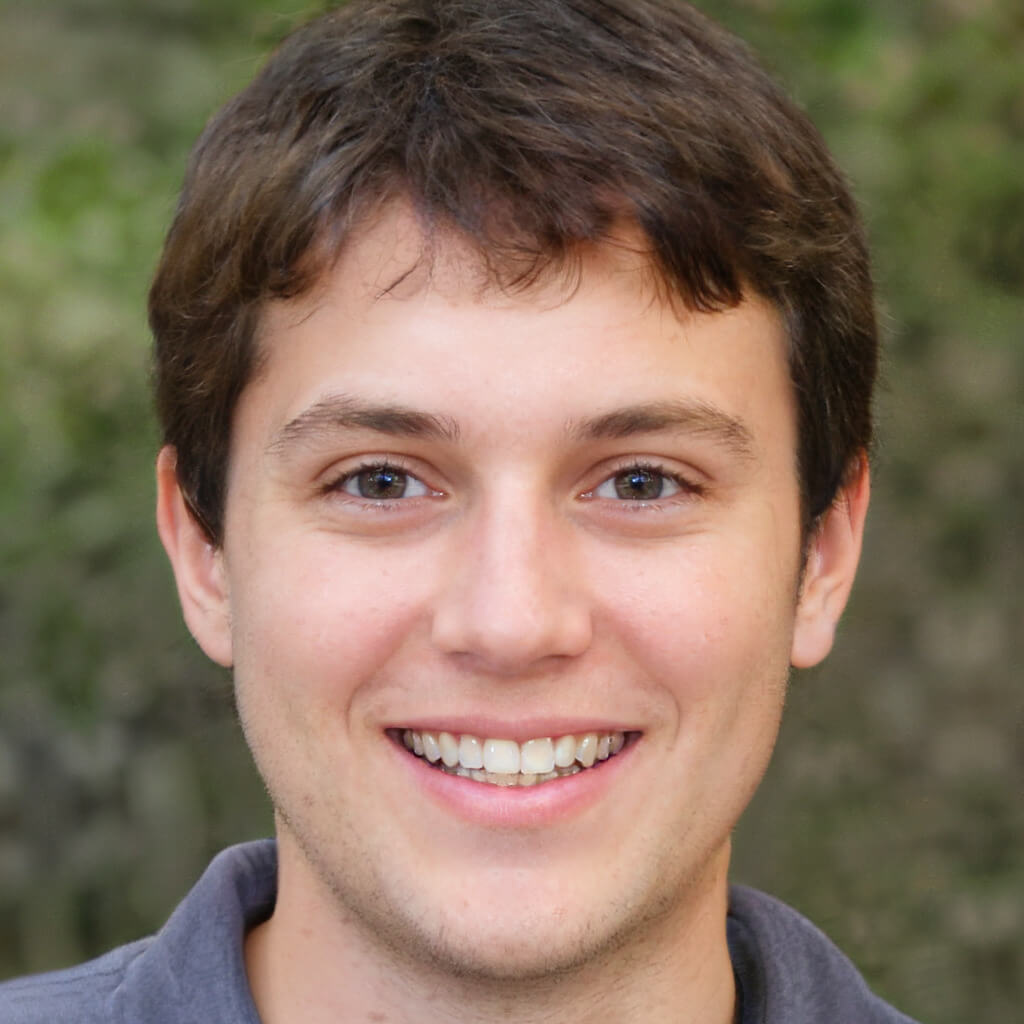Good meeting notes are the bedrock of keeping everyone on the same page. Taking notes manually is time-consuming and often continues to waste all relevant data. It is a time consuming and exhusting process. One of the modern solutions is to use a Meeting Recording Transcription Tool. These tools can save time and money as they offer quick-and-accurate transcriptions. For example, SubEasy gives you delivering on very high accuracy outputs and it supports more than 100 languages. This automatic transcription way saves time, and the reliability can also be increased by this amazing solution for research purposes. Utilize the convenience and consistency of transcription tools to upgrade your meeting notes.
what are Meeting Recording Transcribing Tools

Definition and Purpose
Definition of a transcription tool
A transcription tool is a software used to translate human speech into text formats. It extracts out the audio from meetings and converts it into textual form. Transcription tools are widely used in many industries to save time and money, and reduce errors. In addition to basic tools, SubEasy also includes advanced features such as transcription and translation services. The platform is available in more than 100 languages which makes it very suitable for global applications.
Why use transcription tools for meetings?
Transcription tools enhance meeting productivity. These tools eliminate the need for manual note-taking. Participants can focus on discussions without worrying about missing details. SubEasy provides transcription and speaker identification. This feature helps in capturing every word accurately. Transcription tools also offer easy search and reference options. Users can quickly find specific information from past meetings.
Key Features to Look For
Accuracy and reliability
Transcription tools should be accurate SubEasyMachine — Perfect Conversions with Variants for certain words AI For Context-Aware Translations Rev offers manual transcription services, from 90% accuracy to a perfect script. On the other hand, it is a time and money-consuming process.
User-friendliness
Custom Subtitle styles/Document Management System — With SuiteCRM These features streamline the transcription file organization and retrieval.
Why to Use Transcription Tools
Time-saving
Saving time spent on manually taking down notes.
The Meeting Recording Transcription Tool does the heavy lifting for you. It's pretty much like you not having to write every single word said in a meeting. This is something automated transcription tools such as SubEasy take care of for you. It captures every single detail very precisely as well in SubEasy. Mail in your recording- The rest will be taken care of for you and then they need to transcribe it with 100 percent accuracy. It frees up more time for the important things.
Fast access to content from meetings
There is no issue in finding the right details with a Meeting Recording Transcription Tool. You will be able to search through transcripts in seconds. Specifically, each document gets a custom tags feature in the document management system of SubEasy. This will make the way easier for you to organize and find files. Being able to find important details quick ensures you never waste time.
Improved Accuracy
Minimizing human error
Human errors are inherent to a manual note-taking process and it is just an avoidable hazard. Avoids these errors by using a Meeting Recording Transcription Tool The quality guarantee is the AI- driven accuracy that SubEasy uses. It accurately transcribes each spoken word, eliminating any room for error. It provides consistent Inspec document every time
Consistent documentation
Another dimension of records is consistency. Uniform documentation:- Meeting recording transcription tool. SubEasy offers context-aware translations in over 100 different languages. This way, your recordings are always clear and look professional. It keeps a neat and organized log of every meeting scheduled.
Step-by-Step Meeting Recording Transcription Tools Guide

Choosing the Right Tool
The right Meeting Recording Transcription Tool can be game changer. Top sellers such as Supernormal & SubEasy provide special characteristics. Supernomal has a centralised DAM, which integrated the platform seamlessly with several other tools. SubEasy used to everything when if it comes find the right word and transcribe with accuracy, Subeasy supports 100+ languages. When selecting a tool, you should also take your individual requirements into account. In the above, you are to find a feature that suits your flow. Accuracy, Easy to use, Language Support You will be able to find the right option in less time and it would help you to increase your productivity.
Recording and Transcription of Meetings
One of the key points is handling meetings properly recorded. Record in a quiet place for good quality audio Record on a quality microphone (to limit ambient noise) Transcription that offers a Clear+ feature for better Audio clarity. Start transcribing right after the conversationsCHKERRQpro Engineering This is necessary to give the right timing for what was presented at a meeting. Transcription tools such as SubEasy can easily generate transcription automatically. You can just sit back and relax while the tool does its magic.
Checking and Editing the Transcription
This way you are able to check the accuracy of transcriptions. Proofread all the way through. SubEasy — Proofreading Tools to Refine Transcriptions Correct any errors as needed Flow text correction using SubEasy AI Reflow. This gives better Readability. Export the complete document in a format you prefer. Export options on SubEasy means it can be conveniently shared. Regular reviewing and editing give birth to a professional documentation.
Case Study: SubEasy for Efficient Transcription

Overview of SubEasy
SubEasy is a leader in transcription. This platform provides a number of features that produce transcription and translation work straightforward. SubEasy is also indispensable for professionals and content creators because of its accuracy, versatility.
Key features and benefits
With sophisticated speech-to-text technology, SubEasy offers extremely accurate transcription. The Tool will copy Every Word accurately and without missing a single detail. Our technology is flexible that enables context-aware AI translation based upon language and use case. Covering over 100 languages, SubEasy is perfectly suited for international tasks like that.
AI Reflow – Users can adjust the paragraph flow of their subtitles to achieve easier, more readable experiences We can also high-quality proofing and exporting using SubEasy. Users can fine-tune subtitles and export them in different file formats. The DMS system makes file management easy with custom tags and search options. The brief transcriptions I mentioned remain unchecked until they are approved as accurate by one of SubEasy's admins; here for example is how Clear+ sounds, after reducing some surrounding noise.
User testimonials
Users have shared positive feedback about SubEasy's impact on their work:
Testimonial from a user: "Using this product has significantly improved my subtitle generation efficiency. Since our company adopted this tool, my workflow has become much smoother and faster."
Another satisfied user: "SubEasy is a fantastic tool for anyone needing accurate transcription and translation services. The high precision and context-aware AI make my work so much easier. The ability to transcribe 3 videos per day for free is a great bonus. Highly recommended!"
Step-by-Step Usage
SubsEasy: Starting with SubEasy is very simple. Employ these steps to the best of your advantage as you engage this powerful tool.
Setting up SubEasy
Now, the first step in getting orientation is creating an account on SubEasy´s platform. Go to your dashboard once signed in this will help you familiarize with the features. You can adjust the settings to suit your needs. Personalize the content: change language preferences and styling for subtitles.
Recording a meeting
Record meetings at quiet locations. Have a good quality microphone and get clear sound Audio clarity in transcription — Sub Easy's Clear+ disinibition To be sure you get all the highlights from your meeting, record prospect and start right at the beginning of their session.
Transcribing and editing
After recording, you need to load the audio file into SubEasy. It will then transcribe the content for you. Check Transcription for Correctness Refine the text using SubEasy's proofreading tools. Edit lines, flow using the AI Reflow Managers. Once done, export the final document to your favourite format for sharing.
The SubEasy accelerates the transcription process, whilst offering a new level of accuracy. Use this feature to improve your meeting notes and work methods!
The benefits of meeting transcription tools are endless but here is a brief on why they should be part of your toolbox. These tools help in saving time and prevent the chances of errors increasing productivity and information management. It will do the proper transcription and support multiple languages (using tools like SubEasy). SubEasy, an AI powered platform providing the most accurate speech-to-text conversion. It is very well suited for global projects with the context-aware translations. Use these tools to help make your workflow more efficient. Use transcription software to save time and increase your meeting coverage. So why not get started with automated transcription now?
Meeting transcription tools provide a host of advantages. By the aid of these tools one could achieve time saving or mistake minimization which in turns offers greater productivity and information. There are some tools such as Supernormal and SubEasy which have more reliable transcriptions but users will facilitate inputting the subtitles of multiple languages. An AI-driven platform like SubEasy guarantees accuracy in speech-to-text conversion. Because of its context-aware translations, it is the best for global projects. Use these tools to make day-to-day work a breaze. Use transcribing tools to save time when it comes to meeting notes. Enjoy the speed of automated transcription today.
Learn how SubEasy can supercharge your meeting notes. Head to the SubEasy site now and find out more!