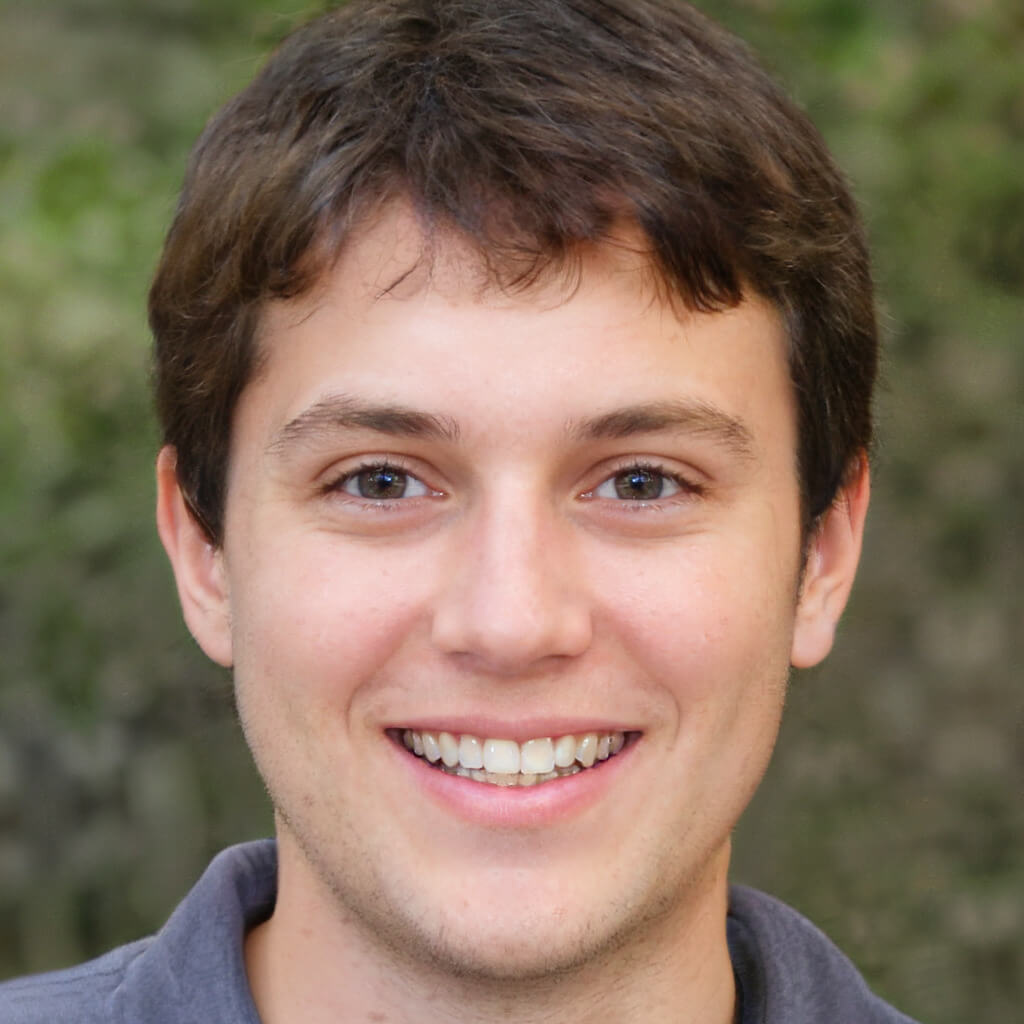In 2024, the Demand for Reliable Transcription Apps Has Never Been Higher
Whether for business meetings, academic research, content creation, or personal use, the need for transcription apps is growing rapidly. With so many speech-to-text software options available, it’s crucial to choose the right tool that suits your specific needs.
Transcription apps convert audio or live speech into text using advanced speech recognition. These tools are crucial across industries like journalism, healthcare, law, academics, and business for efficient documentation and accurate record-keeping. By automating the conversion of spoken words into text, transcription apps help boost productivity, save time, and minimize errors, making them essential for professionals who frequently work with audio content.
For anyone needing reliable and quick transcription solutions, these apps offer an indispensable service. This article will introduce the top 9 best transcription apps for speech-to-text, featuring the most advanced and user-friendly options on the market, starting with SubEasy, a standout solution in its category.
1. SubEasy: A Leading Transcription Solution for 2024

SubEasy.ai is revolutionizing the transcription industry with its next-generation AI technology, offering highly accurate speech-to-text software perfect for business meetings, podcast transcription, academic research, and more.
With support for over 100 languages, SubEasy ensures precise transcription and translation, tailored to meet the diverse needs of global users. Its unique “Subtitle Rearrangement” feature allows for perfectly timed captions, while customizable subtitle options enhance the visual output.
SubEasy offers an intuitive platform that integrates seamlessly with various tools, making it an ideal choice for content creators, educators, and professionals who require meeting minutes. The platform emphasizes both accuracy and speed, ensuring a fast turnaround time for transcription tasks.
SubEasy’s Core Features

SubEasy is recognized as one of the leading transcription tools in the market, boasting a range of features designed to cater to different user requirements. Here’s a closer look at what makes SubEasy a top choice for transcription:
- High Accuracy and Multi-Language Support: SubEasy uses sophisticated AI algorithms to deliver transcriptions with a high degree of accuracy, even in challenging conditions like background noise or diverse accents. The platform supports over 100 languages, ensuring accessibility for a global audience.
- Enhanced Transcription View: SubEasy’s Transcription View feature allows users to better browse and read longer transcriptions. With a clean and organized layout, this view provides easy navigation and readability, enabling users to review and edit lengthy content efficiently without feeling overwhelmed.
- Interactive GPTS Integration: SubEasy includes an innovative feature that allows users to interact with GPTS for a more detailed understanding of their transcriptions. This AI-driven conversation tool helps users clarify complex parts, verify content, and gain deeper insights, enhancing the overall transcription experience.
- Customizable Subtitles and Export Formats: Users can customize subtitle fonts, styles, and effects to fit their unique needs. SubEasy also supports multiple export formats, allowing for seamless integration across various platforms and applications.
- AI Reflow for Perfect Timing and Segmentation: SubEasy’s AI Reflow feature intelligently adjusts subtitle timing and segmentation to match the natural flow of speech, providing perfectly timed and well-segmented subtitles. This advanced tool ensures that subtitles appear seamlessly with the dialogue, enhancing readability and viewer engagement.
- Comprehensive File Management: With robust file management capabilities, SubEasy enables users to organize, search, and tag their transcriptions and subtitles effortlessly. This helps in maintaining a well-organized library of work, making future access and revisions more efficient.
- Enhanced Security and Privacy Controls: SubEasy prioritizes user data security with advanced encryption protocols and privacy settings, ensuring that all files and information are protected during the transcription and translation process.
- Flexible Pricing Plans: SubEasy offers various pricing options, including a Pro plan and an Unlimited Plan, designed to cater to both individual and professional needs. The Unlimited Plan allows users to enjoy unlimited transcriptions, making it ideal for those with high-volume requirements. Free users can transcribe up to three times a day, with each session lasting up to 30 minutes, providing a cost-effective solution for users at any level.
Whether you’re a content creator, educator, or business professional, SubEasy’s advanced transcription services are tailored to elevate your workflow.
Ready to experience the power of SubEasy’s advanced transcription services? Try SubEasy today with a free trial and discover why it’s rated among the best transcription apps for 2024. See firsthand how SubEasy can revolutionize your speech-to-text needs.
2. Sonix and Core Features
Sonix is a top transcription app leveraging advanced AI-powered Automatic Speech Recognition (ASR) for highly accurate and fast transcriptions. It supports over 49 languages, ensuring accessibility for a global audience. Sonix provides robust features like speaker identification, timestamping, and various export formats, making it ideal for professionals in diverse fields.
- Security and Integrations: With enterprise-grade security and seamless integration with tools like Adobe Premiere and Zoom, Sonix meets the needs of both businesses and individuals.
- Flexible Pricing: Offers a Pay-As-You-Go Plan at $10 per hour, a Premium Subscription at $5 per hour plus a $22 monthly fee, and custom Enterprise pricing.
3. Otter.ai Overview and Core Features
Otter.ai is a reliable transcription app known for its real-time transcription capabilities, making it ideal for meetings, lectures, and interviews. The app’s mobile version is user-friendly, allowing users to record, transcribe, and share transcripts on the go. However, Otter.ai is limited to transcribing in English, which may not suit users with multilingual needs.
- Speech Recognition Technology: Offers real-time transcription with advanced speech recognition, displaying text as it is spoken.
- Speaker Identification: Distinguishes between different speakers, labeling them for easier readability.
- Collaborative Editing: Allows users to edit transcripts in real-time, ensuring accuracy and completeness.
4. Rev Overview and Core Features
Rev is a trusted transcription app that offers both human-generated and AI-powered transcription services, catering to diverse user needs. It provides quick turnaround times, typically completing files within 12 hours. The app’s intuitive interface facilitates easy collaboration and sharing of transcripts. However, its pricing is on the higher end.
- Accuracy and Speed: Offers up to 99% accuracy with human transcriptionists; AI options are faster but less accurate.
- Flexible Pricing: $1.50 per minute for human transcription, $0.25 per minute for AI.
- Multiple File Formats: Supports a wide range of audio and video formats and allows exports in formats like Word, PDF, and SRT.
5. Scribie Overview and Core Features
Scribie is an affordable transcription app that delivers accurate transcriptions with options for both manual and automated services. Its user-friendly interface makes it accessible to users of all technical backgrounds.
- Flexible Turnaround Times: Choose from turnaround options ranging from 36 hours to 5 days, balancing cost and speed.
- Multiple Speaker Identification: Easily distinguish and label multiple speakers, ideal for interviews and discussions.
- Verbatim and Non-verbatim Transcripts: Offers both verbatim (detailed) and non-verbatim (cleaned-up) transcript styles to match different needs.
6. TranscribeMe Overview and Core Features
TranscribeMe is a comprehensive transcription app that combines AI and human transcribers to deliver high accuracy across multiple languages and file formats. The app offers flexible turnaround times and pricing plans to suit various budgets and deadlines.
- Secure Platform: Uses industry-standard encryption for data protection during transmission and storage.
- Strict Confidentiality Policies: Ensures privacy with non-disclosure agreements for human transcribers and AI algorithms designed for minimal human access.
- Secure File Deletion: Permanently deletes files after transcription to prevent data breaches.
7. Trint Overview and Core Features
Trint is a transcription app designed for journalists, researchers, and content creators. It allows users to edit transcripts directly within the audio/video player, streamlining the transcription and editing process. Trint also offers robust collaboration tools, enabling teams to share transcripts, assign roles, and track changes, making it ideal for fast-paced environments.
- Streamlined Workflow: Edit directly in the player, reducing time spent on post-production.
- Collaborative Features: Supports teamwork with shared access and change tracking.
- Multilingual Support: Transcribes in over 30 languages, offering global content accessibility.
8. MeetGeek Overview and Core Features
MeetGeek is an AI-driven transcription app tailored for meeting transcriptions and summaries. Its advanced algorithms automatically identify key topics, action items, and decisions, providing concise insights and saving time.
- Seamless Integration: Works with platforms like Zoom, Microsoft Teams, and Google Meet for effortless meeting transcriptions.
- Customizable Summaries: Allows personalized summary templates to fit your team’s communication style.
- Collaborative Tools: Enhances team productivity with features for sharing summaries, assigning tasks, and tracking progress, ensuring alignment and efficiency.
9. Descript Overview and Core Features
Descript is a versatile transcription app that doubles as an audio and video editing tool, making it ideal for content creators, podcasters, and video producers who want a simpler alternative to complex software like Premiere Pro.
- Integrated Editing and Transcription: Edit audio or video by modifying the transcript, with changes instantly reflected in the media timeline.
- AI-powered Voiceover Creation: The Overdub feature generates realistic voiceovers using advanced AI based on your own voice.
- Collaborative Platform: Enables real-time collaboration through a cloud-based interface, allowing team members to view, edit, and comment on projects.
10. Fireflies.ai Overview and Core Features
Fireflies.ai is an AI-driven transcription app focused on transcribing and analyzing voice conversations. It integrates with tools like Slack and Zoom, making it easy to manage conversations across platforms.
- Automated Meeting Notes: Automatically joins calendar meetings, providing notes, transcripts, and summaries.
- Conversation Intelligence: Analyzes speaker activity, sentiment, and key topics, offering insights to enhance communication and decision-making.
- Collaboration and Sharing: Facilitates sharing of meeting insights, task assignments, and summaries within the app, keeping everyone informed and aligned.
How to Choose the Best Transcription App?
With many transcription apps available, finding the right one can be challenging. If you want to explore more transcription tools, you can take a look at our partner dang.ai and Free AI Tool. To make the best choice, consider these key criteria:
- Evaluate Accuracy and Performance: Accuracy is crucial. Apps like SubEasy excel with high accuracy rates using AI-driven technology to produce reliable transcripts. Testing free trials and reading reviews can help gauge real-world performance.
- Assess Your Specific Needs: Identify the type of content you need to transcribe, such as meeting notes or subtitles, and ensure the app can handle it. SubEasy supports various content types with customizable features to meet specific requirements.
- Consider Integration and Compatibility: SubEasy allows you to export in various formats like SRT, which can be imported into your other editing tools, ensuring compatibility and seamless integration with your existing workflows.
Final Thoughts – What is the Best Transcription App?