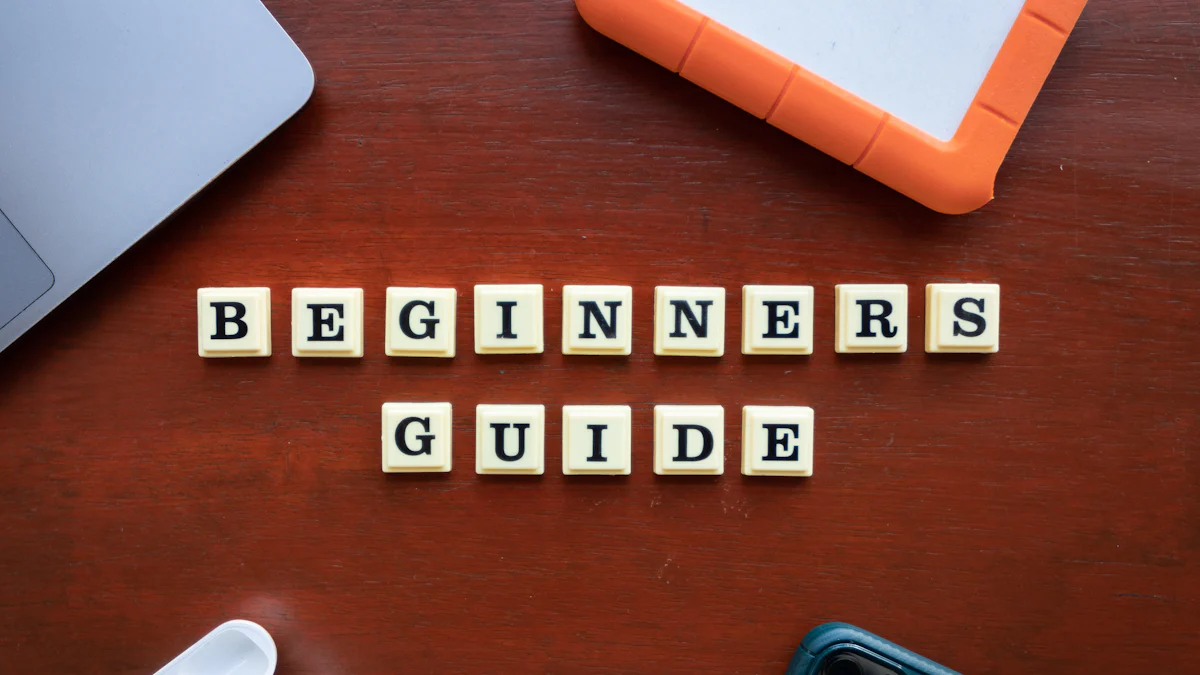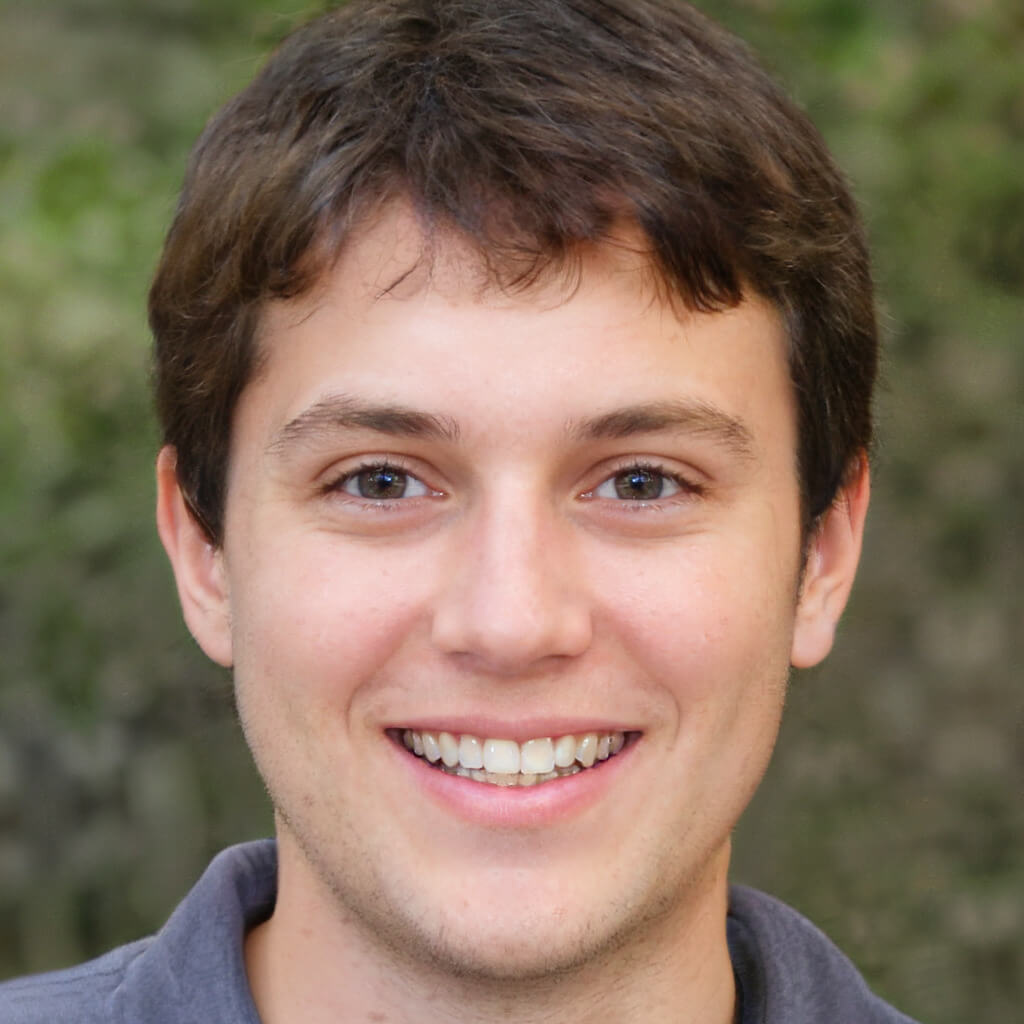Unlock the potential of your YouTube content by learning how to use a YouTube transcript generator to generate transcripts quickly and easily. YouTube transcripts enhance accessibility, allowing viewers to follow along effortlessly, especially when dealing with complex jargon or heavy accents. They also boost engagement by making your content more comprehensible. Imagine reaching a wider audience, including those who are hard of hearing or speak different languages. Plus, transcripts can significantly improve your SEO, leading to more views and increased traffic. With a reliable YouTube transcript generator, you can transform your video transcription process into a seamless experience.
Key Takeaways
-
YouTube transcripts enhance accessibility, allowing everyone, including those who are deaf or hard of hearing, to engage with your content.
-
Using YouTube's built-in features is a quick and free way to access auto-generated transcripts, which can be edited for accuracy.
-
For a more polished result, consider using tools like SubEasy, which streamline the transcription process and allow for easy exporting.
-
Explore various third-party tools like Notta and Tactiq.io to find the best fit for your transcription needs, keeping in mind their unique features.
-
Transcripts significantly improve content comprehension, helping viewers follow along and grasp key points, especially with complex topics.
-
Incorporating transcripts can boost your SEO, making your videos more discoverable and increasing viewer engagement.
-
Always review and edit your transcripts for accuracy, and consider professional services for high-stakes content requiring precision.
How to Generate YouTube Transcripts

Creating transcripts for your YouTube videos can be a breeze with the right tools. Let's dive into some methods you can use to get those transcripts quickly and efficiently.
Using YouTube's Built-in Features
YouTube offers a straightforward way to access transcripts directly from the video page. This feature is handy if you're looking for a quick and free solution.
Accessing Auto-Generated Transcripts
To access auto-generated transcripts, simply click on the ellipsis (...) below the video. Select 'Show Transcript' from the menu. YouTube's transcription feature will display the text alongside the video. This is a great starting point if you want to see how to get a transcript without any additional tools.
Editing and Downloading Transcripts
Once you've accessed the transcript, you might notice some errors. YouTube's automatic captions aren't always perfect. You can manually edit these transcripts to improve accuracy. Unfortunately, YouTube doesn't offer a direct download option. However, you can copy the text and paste it into a document for your records.
Using SubEasy for Seamless Transcripts

For a more polished result, consider using SubEasy. This tool is designed to make the process of creating subtitles and transcripts as smooth as possible.
Setting Up SubEasy
Getting started with SubEasy is simple. Visit their website and sign up for an account. Once you're in, you can start using their automated transcription software to transcribe video to text effortlessly.
Learn How to Transcribe YouTube Videos with SubEasy
If you’d like to learn how to use SubEasy to transcribe YouTube videos, visit: How to Get a Transcript of a YouTube Video
Convert YouTube Videos to MP4 for Free
If you want to convert YouTube videos to MP4, you can also check out SubEasy’s free YouTube to MP4 tool.
Generating and Exporting Transcripts
With SubEasy, generating transcripts is a breeze. Upload your video or provide the YouTube URL. The tool will work its magic, delivering accurate transcripts in no time. You can then export these transcripts in various formats, making it easy to integrate them into your workflow.
Exploring Third-Party Tools
If you're curious about other options, there are several third-party tools available that can help you generate transcripts.
Overview of Popular Tools
Some popular youtube transcript generator options include Notta, Tactiq.io, and TranscribeTube. These tools offer features like translation and summarization, catering to different needs.
Pros and Cons of Each Tool
Each tool has its strengths. For instance, Notta provides free youtube video transcriptions, while Tactiq.io offers advanced editing features. However, some tools may require a subscription for full access. Consider your specific needs when choosing a tool to ensure it aligns with your goals.
By exploring these options, you can find the best method to get transcripts for your YouTube videos, enhancing accessibility and engagement for your audience.
Benefits of Using YouTube Transcripts
YouTube transcripts offer a treasure trove of benefits that can elevate your content to new heights. Let's explore how these transcripts can make a difference for you.
Enhancing Accessibility
YouTube transcripts play a crucial role in making your content accessible to everyone. They allow individuals who are deaf or hard of hearing to engage with your videos. By providing text alongside your video, you ensure that no one misses out on your message. This inclusivity not only broadens your audience but also shows your commitment to accessibility. With transcripts, you can tap into a wider audience with just one video.
Improving Content Comprehension
Transcripts significantly improve the understanding of your video content. They serve as a reference point for viewers, helping them follow along, especially when dealing with complex topics or unfamiliar accents. By offering a written version of your video, you aid comprehension and make it easier for viewers to grasp the key points. This clarity enhances the overall viewing experience and keeps your audience engaged.
Boosting SEO and Engagement
Transcripts are a powerful tool for boosting your SEO. Search engines rely on text to understand and index content. By providing transcripts, you give search engines the information they need to rank your videos higher. This improved visibility leads to increased page visits and more engagement. Additionally, transcripts make it easier for viewers to find your content through search queries, further expanding your reach.
Incorporating a youtube transcript generator into your workflow can streamline the process of creating transcripts. With ai-powered tools and automated transcription, you can get transcripts quickly and efficiently. This not only saves you time but also ensures accuracy and consistency across your content. Whether you're using YouTube captions or a dedicated transcript generator, the benefits of video transcription are undeniable.
Tips for Ensuring Transcript Accuracy

Creating accurate transcripts is essential for delivering clear and reliable content. Whether you're using a YouTube transcript generator or another tool, ensuring precision in your transcripts can make a significant difference. Here are some tips to help you achieve the best results.
Reviewing and Editing Transcripts
Once you get transcripts from any automated transcription tool, it's crucial to review and edit them. Automated systems, while efficient, might not capture every nuance or context-specific term accurately. You should:
-
Read through the entire transcript: Look for any errors or misinterpretations. Pay special attention to names, technical terms, and numbers.
-
Listen to the video while reading the transcript: This helps you catch any discrepancies between the spoken words and the text.
-
Use editing tools: Many transcript generators offer built-in editing features. Use these to make quick corrections and ensure the text aligns with the audio.
By taking the time to review and edit, you enhance the quality of your video transcription, making it more reliable for your audience.
Utilizing Professional Services for Precision
For those who require the highest level of accuracy, especially in professional fields like legal or medical, considering professional transcription services can be beneficial. These services often employ human transcribers who bring expertise and attention to detail that automated tools might miss. Here's why you might opt for professional services:
-
Human expertise: Professionals understand context and can interpret complex language or accents more effectively than machines.
-
Multiple-pass transcription: This method involves reviewing the transcript multiple times to ensure every detail is correct.
-
Specialized knowledge: In fields requiring specific terminology, human transcribers can provide the precision needed for accurate documentation.
Incorporating these strategies ensures that your transcripts are not only accurate but also enhance the overall quality of your content. Whether you're using a transcript generator or professional services, focusing on accuracy will elevate your video transcription efforts.
Generating YouTube transcripts has never been easier. With tools like SubEasy, you can transform your transcription process into a seamless experience. SubEasy stands out as an optimal choice for accurate and efficient transcription. Its user-friendly interface and impressive features make it a favorite among users. You simply drop in a video, and the platform handles the rest almost instantly. Transcripts play a crucial role in enhancing accessibility and boosting viewer engagement. They ensure everyone can enjoy your content, regardless of hearing ability or language barriers. Embrace the power of a transcript generator to elevate your content today.
FAQ
Can you download YouTube transcriptions as text?
Yes, you can. YouTube provides transcripts for many videos. To access them, click the “Show transcript” button below the video. The button's location might differ depending on your device. Once you see the transcript, you can copy the text and paste it into a document for your use.
Can you convert a YouTube video to a transcript?
Absolutely! You can convert a YouTube video to a transcript using various tools. YouTube’s automatic captions offer a basic transcript. For more accuracy, consider using tools like Krisp. These tools help you generate a written transcript quickly and efficiently.
What is a YouTube transcription tool?
A YouTube transcription tool is software that converts spoken words in YouTube videos into written text. It transcribes dialogues, discussions, and narrations into accurate, readable text formats. These tools make it easy to get a transcript from any video.
What are some popular options for generating transcripts from YouTube videos?
Several tools can help you generate transcripts from YouTube videos. YouTube's built-in transcript feature is a good starting point. Other popular options include VOMO AI and Otter.ai. Each tool offers unique features to suit different needs.
How do YouTube transcripts enhance accessibility?
YouTube transcripts make your content accessible to everyone, including those who are deaf or hard of hearing. By providing text alongside your video, you ensure that no one misses out on your message. This inclusivity broadens your audience and shows your commitment to accessibility.
Why should you use transcripts to improve content comprehension?
Transcripts serve as a reference point for viewers. They help people follow along, especially with complex topics or unfamiliar accents. By offering a written version of your video, you aid comprehension and make it easier for viewers to grasp key points.
How do transcripts boost SEO and engagement?
Transcripts provide search engines with the text they need to understand and index your content. This improved visibility leads to higher rankings, increased page visits, and more engagement. Transcripts also make it easier for viewers to find your content through search queries.
Are there any tips for ensuring transcript accuracy?
Yes, there are. After generating a transcript, review and edit it for errors. Listen to the video while reading the transcript to catch discrepancies. Use editing tools to make quick corrections. For high accuracy, consider professional transcription services, especially in fields requiring specific terminology.