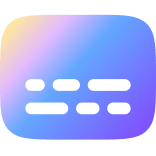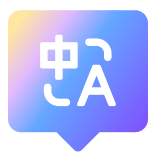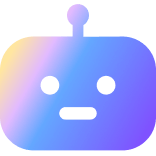Convert ASS to JSON
Free online tool to convert Advanced SubStation Alpha subtitles/captions files to JSON files.
1. Select your ASS file
(.ass extension)
2. Select the output format
How to convert ASS to JSON?
Upload the ASS(.ass) file
Select the subtitle/caption file that you want to convert to JSON.
Select JSON(.json)
You can also select any other available format.
Convert
Click on "Convert to JSON" and your file will be uploaded to our server to convert.
Download your JSON file
It will take a few minutes until the JSON file is ready.
Frequantly Asked Questions
Our Services
Complete Subtitle/Captions and Video Creation Solution
All-in-one solution with high-precision transcription, translation, proofreading, and export of subtitles and videos

Various Subtitle Styles
Customizable subtitle fonts, style and effects with multilingual support

One-Click Export of Finalized Video/Subtitles/Captions
Subtitle embedding with one-click video export.

Multi-Format Support
Compatible with various output formats, including .mp4, .srt, .ass, .lrc, .txt, .vtt, .doc, .md, and more.
More Subtitles/Captions Tools
v1.0.0.251209-1-20251209111938_os